Clear
Summary
Clear the results of quick report of danger points, cross over detection, etc. The clear interface is shown in the following figure. This function can clear multiple data simultaneously. Click![]() to add point cloud data to be deleted. Click
to add point cloud data to be deleted. Click![]() to remove the first item from the list (when there is no data selected)/selected data. Click
to remove the first item from the list (when there is no data selected)/selected data. Click![]() to clear the data list.
to clear the data list.
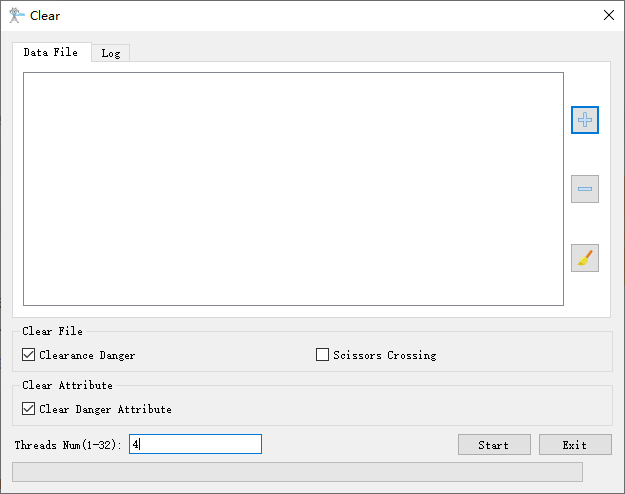
Usage
Click Distributing Network Inspection > Tree Barrier Analysis > Clear
Settings
- Clear File
- Clearance Danger: Check to clear clearance danger files in the project directory.
- Scissors Crossing: Check to clear scissors crossing files in the project directory.
- Clear Attribute
- Clear Danger Attribute: Check to clear danger attribute.
- Threads Number (default value is "4"): Set the number of thread (1 to 32) to run this function. The software can record the currently setting and when the user open this function again, the setting will be kept.