Measure Phase Spacing Distance
Summary
This function is similar to the "Phase Spacing Analysis" function. Phase spacing analysis is used to calculate the all the phase spacing of all the phases between each two transmission tower. While the measure phase spacing distance function can measure the phase spacing at any position in between each two transmission towers.
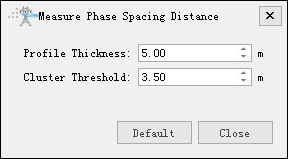
Usage
Click Measurement > Phase Distance
Select any point on the power line, create a profile with this point, calculate the phase distance (the default profile distance is 10m, that is, 5m to the left and right of the selected point), and display the result on the user interface in real time.
- Profile Thickness(meters)(default value is "5.0"): The thickness of the cross profile of the power line which is used to extract the point cloud for calculating. The software can record the currently setting and when the user open this function again, the setting will be kept.
- Cluster Threshold(meters)(default value is "3.5"): The maximum spatial separation distance when the point cloud data is clustered. Power line points smaller than the threshold will be clustered into a cluster. The software can record the currently setting and when the user open this function again, the setting will be kept.
- Default: Default value will be set when click this button;
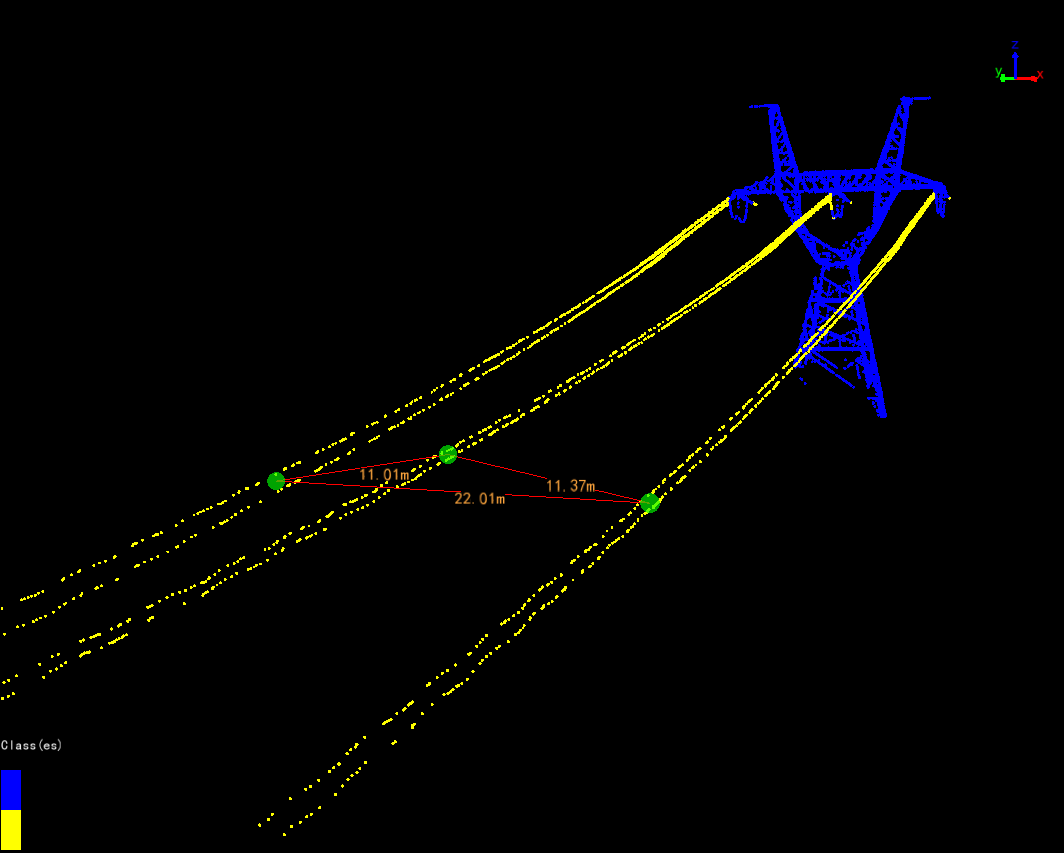
Note: To use this function, the classification of the power line is required.