Scissors Crossing Analysis
Summary
Calculate the scissors crossing point by cross analysis on the power line and the detected classes of points. The interface of scissors crossing analysis is shown as follow. This function can process multiple data simultaneously. Click ![]() to add the data to be processed. Click
to add the data to be processed. Click ![]() to remove the selected data(remove the first record of the list if no data is selected). Click
to remove the selected data(remove the first record of the list if no data is selected). Click ![]() to clear the data list.
to clear the data list.
Usage
Click Realtime Analysis > Scissors Crossing
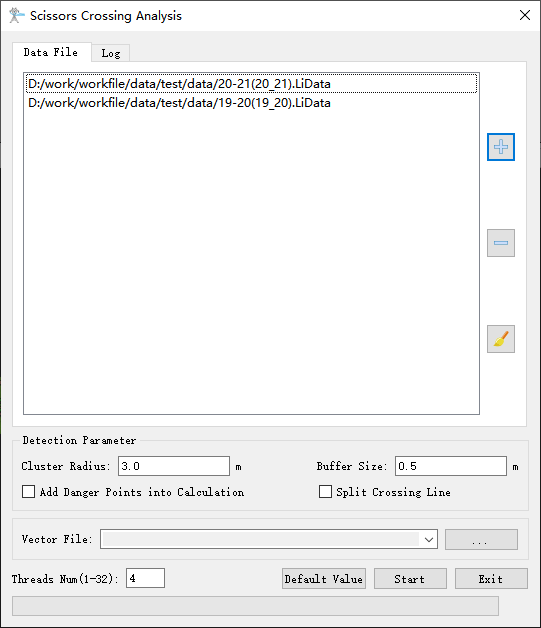
Settings
- Detection Parameter:
- Cluster Radius (meter) (default value is "3.0"): The maximum spatial distance when clustering crossing points. The crossing point clusters in the range extract the nearest vertical distance point as the crossing point of the cluster.
- Buffer Size (meter) (default value is "0.5"): The power line point cloud in a certain buffer area near the horizontal range of cross line will participate in the calculation.
- Add Danger Points into Calculation(unchecked by default): Add danger points to the analysis and calculation of intersection points.
- Split Crossing Line(unchecked by default): Calculate the intersection point of each wire separately.
- Vector File: Input the vector file in shp format. The software can record the user's current settings and user can restore the settings in the drop-down menu or select button next time when opening this function.
- Simulation File: Input the simulation file (*.LiSim file). The software can record the user's current settings and user can restore the settings in the drop-down menu or select button next time when opening this function.
- Threads Number (default value is "4"): Set the number of thread (1 to 32) to run this function. The software can record the currently setting and when the user open this function again, the setting will be kept.
- Default Value: Restore the default parameter settings.
Note: After the analysis, user can check the result accuracy in Scissors Crossing Analysis List.
Note: If user opens the function from the vector real-time working conditions module, user needs to set the vector file; if user opens the function from the simulation working conditions module, user needs to set the working conditions simulation file.