Comprehensive Working Conditions Simulation
Summary
Comprehensive working condition simulation analysis can simulate and analyze the power line status in different wind, high temperature and ice cover conditions. According to the type of tower, it can be divided into continuous segment and isolated segment. The continuous segment refers to the tension section composed of several straight line towers. The isolated segment is an independent segment with a tension tower tower at both ends, which is analyzed using the isolated gear method. The interface of comprehensive working condition simulation analysis is shown in the figure below. Click ![]() to add the vector data to be processed. Click
to add the vector data to be processed. Click ![]() to remove the selected vector data(remove the first record of the list if no data is selected). Click
to remove the selected vector data(remove the first record of the list if no data is selected). Click ![]() to clear the vector data list.
to clear the vector data list.
Usage
Click Early Warning Analysis > Simulation
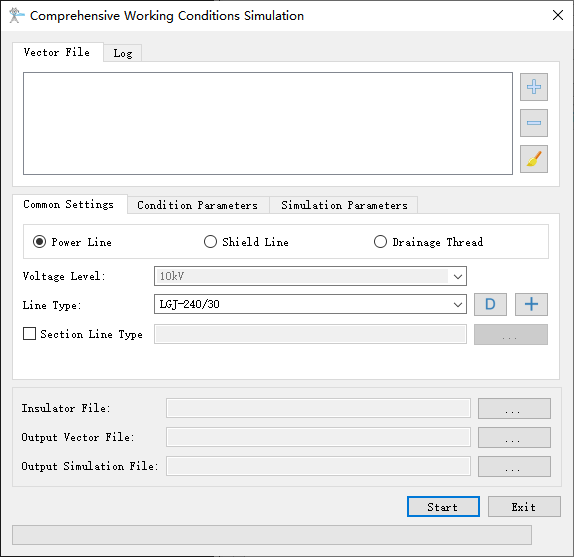
Settings
- Power Line(Shield Line, Drainage Thread): Select to processing line classification.
- Voltage Level: Select the voltage level in the drop-down list. The default value is the voltage level in the settings step.
- Line Type: Select the line type from the drop-down list, or user can enter key words to search. If there is no desired record in the list, user can add a new type of line with "Add Line Type" function. The software can record the user's current settings and automatically restore the settings when opened again.
- Line Specifications: View the corresponding specifications of the current power line type.
- Add New Line Type: Add a new type of power line.
- Line Type File: Select piecewise line type file. Simulate the working conditions in different segments with different power lines.
- Scanning Conditions: Conditions when the data were collected. The software can record the user's current settings and automatically restore the settings when opened again.
- Wire Temperature (Celsius): Wire temperature during the scanning.
- Ice Thickness (mm): The thickness of ice one the wire during the scanning.
- Wind Speed (m/s): Wind speed during the scanning.
- Simulation Conditions: Simulated operating conditions. The software can record the user's current settings and automatically restore the settings when opened again.
- Wire Temperature (Celsius): The temperature of the wire under simulated conditions.
- Ice thickness (mm): The thickness of ice under simulated conditions.
- Wind speed (m/s): Wind speed under simulated conditions.
- Section Condition Parameters: Select piecewise condition file. Import parameters from the working condition file.
- Start Tower Index: Set the index of the starting tower.
- End Tower Index: Set the index of the ending tower.
- Wind Deflection Process:
- Wind Deflection Process: This option is unchecked by default. If this option is checked, the software will interpolate the maximum wind deflection angle according to the interpolation angle to simulate the swing of the wire during the wind deflection. If this option is unchecked, the software will simulate the maximum wind deflection on both sides of the wire.
- Interpolation Angle (degrees) (default is "5"): Angle used to interpolate the maximum wind deflection angle.
- Insulator File: Set the input vector file for the insulators.
- Output Shp File: Select the path of the simulated Shp file to be output after the analysis.
- Output Simulation File: Select the path of the simulation file to be output after the analysis.
Note: To execute this function, user needs to set the type of the transmission tower in Mark Tower. If the power line in continuous segments are incomplete, the simulation analysis cannot be done, and the power line in the output file will be missing as well.