Water Analysis
Summary
Based on the "black hole" in the point cloud data, those continuous hollow areas which meets requirements in the set parameters will be determined as the water area. Then the software will calculate the distances from the power line points to the water surface to judge if the point on the power line is danger point. The interface of water analysis is shown as follow. This function can process multiple data simultaneously. Click ![]() to add the data to be processed. Click
to add the data to be processed. Click ![]() to remove the selected data(remove the first record of the list if no data is selected). Click
to remove the selected data(remove the first record of the list if no data is selected). Click ![]() to clear the data list.
to clear the data list.
Usage
Click Realtime Analysis > Water
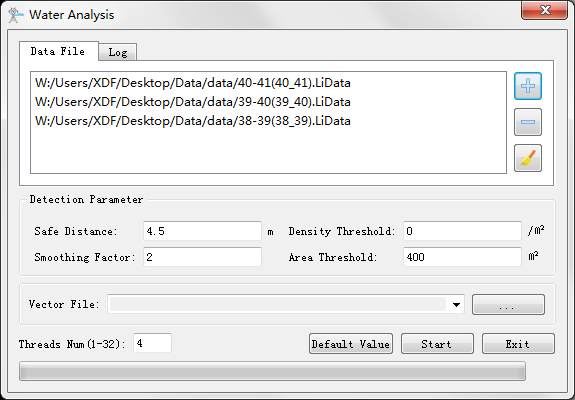
Settings
- Detection Parameter:
- Safe Distance (meter) (default value is "4.5"): The threshold of safety distance. If the distance from the power line to the waterbody under it is less than this value, the corresponding point on the power line will be recognized as a danger point.
- Density Threshold (/square meter) (default value is "0"): The threshold used to extract the waterbody from the point cloud. Those areas with point density lower than or equal to this value will be recognized as "suspected waterbodies". After this extracting, merge the suspected waterbodies close to each other.
- Smoothing Factor (default is "2"): Smooth the edge of the waterbody. The smaller the value is, the finer the smoothing effect will be.
- Area Threshold (square meter) (default value is "4000"): The threshold to extract the waterbody. If the detected area is larger than this value, it will be recognized as waterbody.
- Vector File: Input the vector file in shp format. The software can record the user's current settings and user can restore the settings in the drop-down menu or select button next time when opening this function.
- Simulation File: Input the simulation file (*.LiSim file). The software can record the user's current settings and user can restore the settings in the drop-down menu or select button next time when opening this function.
- Threads Number (default value is "4"): Set the number of thread (1 to 32) to run this function. The software can record the currently setting and when the user open this function again, the setting will be kept.
- Default Value: Restore the default parameter settings.
Note: If user opens the function from the vector real-time working conditions module, user needs to set the vector file; if user opens the function from the simulation working conditions module, user needs to set the working conditions simulation file.