Tree Growth Warning Analysis
Summary
Based on the result of individual tree segmentation, calculate the years of each tree to grow to be a danger tree. The interface of tree growth warning analysis is shown in the figure below. This function can process multiple data simultaneously. Click ![]() to add the data to be processed. Click
to add the data to be processed. Click ![]() to remove the selected data. Click
to remove the selected data. Click ![]() to clear the data list.
to clear the data list.
Usage
Click Early Warning Analysis > Tree Growth Warning
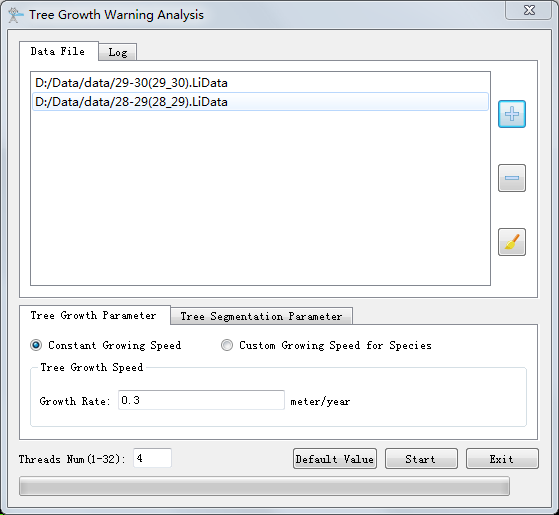
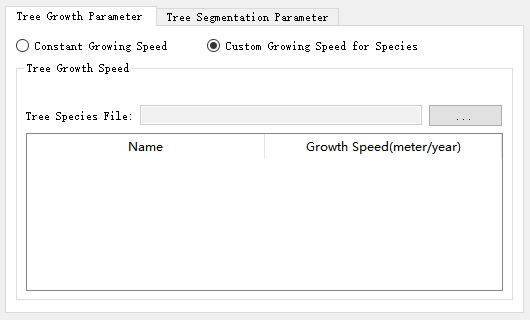
Settings
- Tree Growth Parameter:
- Constant Growing Rate (default): If this option is checked, "Growth Speed" will be allowed to be set, and all kinds of trees will be considered to grow at this growth rate.
- Growth Rate (meter/year) (default value is "0.3"): Set the tree growth rate. The function can record the user's current settings and automatically restore the settings when opened again.
- Custom Growing Speed for Species: If this option is checked, user can set the growth rate for different tree species in the table. Tree species files can be generated from Tree Species Classification, and the default growth rate is 1 meter / year.
- Tree Species Growth Rate File: Set the growth rate file path for tree species.
- Constant Growing Rate (default): If this option is checked, "Growth Speed" will be allowed to be set, and all kinds of trees will be considered to grow at this growth rate.
- Tree Segmentation Parameter:
- Smoothing Factor (default value is "1.5"): Individual tree segmentation smoothing coefficient. If there are too many trees, increase the smoothing factor, otherwise, decrease the smoothing factor.
- Height Above Ground (meter) (default value is "1.0"): Point clouds above ground by distances greater than this value are used for individual tree segmentation, and less than this value will not be segmented.
- Threads Number (default value is "4"): Set the number of thread (1 to 32) to run this function. The software can record the currently setting and when the user open this function again, the setting will be kept.
- Default Value: Restore the default parameter settings.
Note: After the analysis, user can check the result accuracy in Tree Growth Warning Analysis List.
Note: If the individual tree segmentation operation has been performed on the point cloud, this step will not be performed and the analysis will be performed directly. If user wants to perform individual tree segmentation again, user needs to clear the segmentation result with the Clear function, and then perform this operation, or directly execute the Individual Tree Segmentation function.