File Operation
The fine inspection file menu is shown in the following figure, including functions such as "Open", "Save", "Auto Save", "Split", and "Merge".
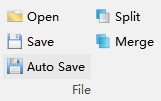
Open
open the .json format trajectory file.
Save
Save the .json format trajectory file. By default, it is saved as the trajectory .json file in the fine inspection folder under the working directory.
Auto Save
Save the .json format file. By default, it is saved as the trajectory .json file in the fine inspection folder under the working directory.
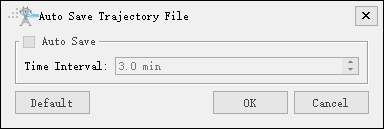
- Auto Save(Check by default): If checked, the trajectory file will be automatically saved every time interval.
- Time Interval(3.0 minute by default): Set the time interval value.
- Default: Modify all parameters to default values.
Split
Split the trajectory file in .json format according to the selected waypoint.
Merge
Merge .json format trajectory files.
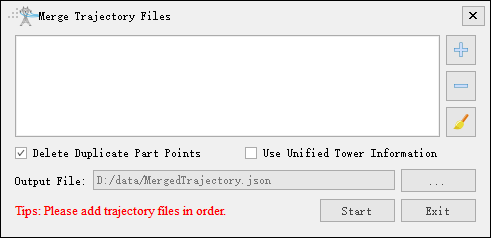
- Delete Duplicate Part Points(Check by default): If checked, delete duplicate part points.
- Use Unified Tower Information(Uncheck by default): If checked, use the tower information of the first part point uniformly.
- Output File: Set the path for saving trajectory.
Vector Editor Operation
The fine inspection vector editor menu is shown in the following figure, including functions such as "Undo", "Redo" and "Delete Trajectory".
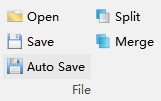
Undo
Undo the trajectory modifications.
Redo
Redo the route modifications.
Delete Trajectory
Delete the selected trajectory.