Layer Settings
Set the display status, color, line width, and line type of data for insulators, power lines, shield lines, drainage threads, scissors crossing lines, towers, conventional vector lines, simple towers, simple tower cross arms, and simple tower insulators.
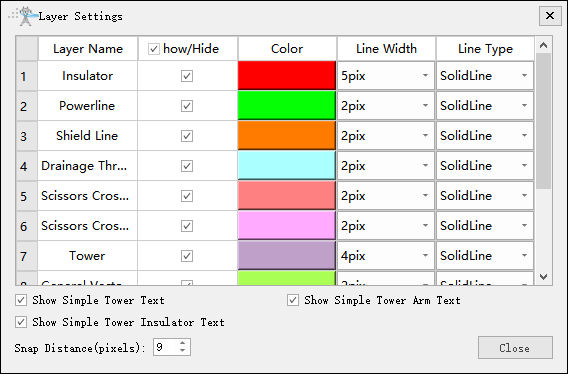
- Show/Hide: Show/Hide the vector in layers.
- Color: Color of vector data in layers.
- Line Width (Pixel, 2 by default): Width of vector data in layers.
- Line Type (Solid line by default): Line type of polyline in layers, such as solid line, dash line, dotted line.
- Show Simple Tower Text: Control the explicit and implicit state of simple tower text.
- Show Simple Tower Arm Text: Control the display and concealment status of text on simple tower crossbars.
- Show Simple Tower Insulator Text: Control the explicit and implicit state of text on simple tower insulators.
- Snap Distance(pixels)(default value is "9"): Set the buffering capture distance in 3D views when clicking with the mouse, measured in screen pixels, to facilitate user interaction.