Measure Tower Inclination
Summary
By selecting the top and bottom points on the tower, calculate the tower inclination rate and the tower height along the line direction and vertical line direction. And save the result in the specified directory.
Usage
Click Measurement > Measure Tower Inclination
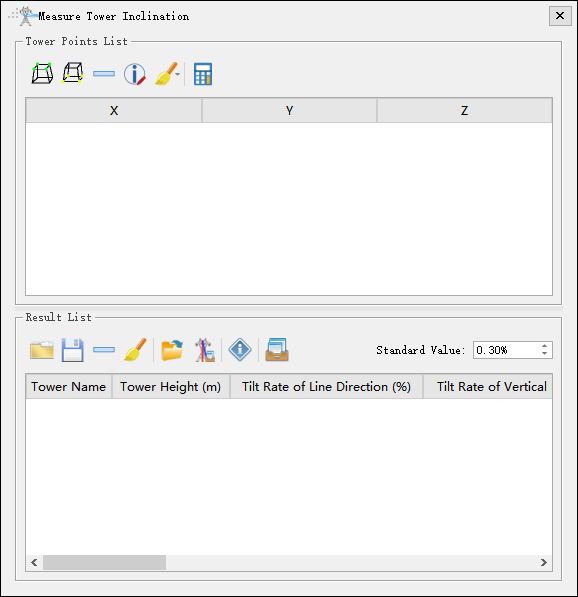
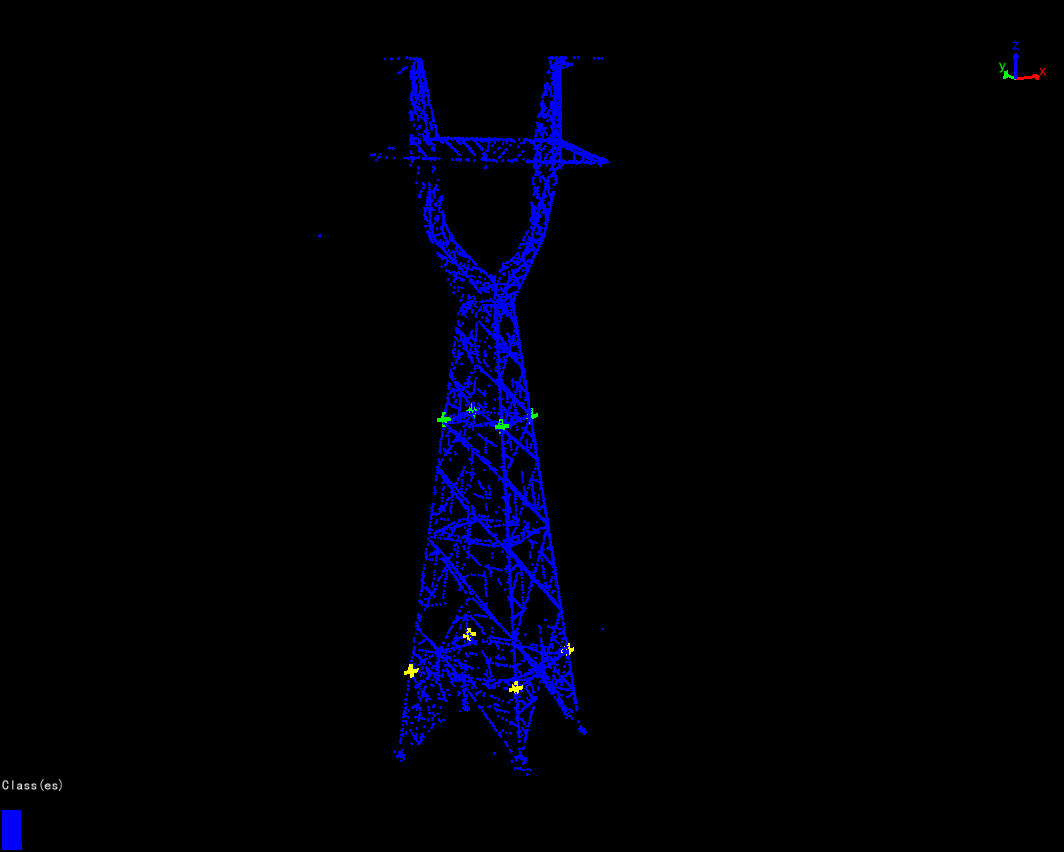
Tower Point List
Add top tower points.
Add bottom tower points.
Delete selected the tower points.
Modify the selected tower point.
Clear tower points. This function includes "Clear Top Points", "Clear Bottom Points", and "Clear All Points".
Calculate
Result List
Open the tower inclination file.
Save the tower inclination file. The default position to save the information is the "TowerInclination.txt" file in the tower analysis folder in the working directory.
Delete the selected record.
Clear the records in the list.
Import automatic calculation result of tower inclination.
Auto Calculate Tower Inclination.
Calculate Qualification By Specification.
Parameters
- Tower Name: Name of the target tower.
- Tower Height(meters): The tower height information fetched from the point cloud data.
- Tilt Rate of Line Direction: The inclination of the transmission tower along the main direction connecting with the next transmission tower.
- Tilt Rate of Vertical Line Direction: The inclination of the tower along the direction perpendicular to the main direction of the line connecting to the next tower.
- Standard Value: If tower tilt rate is lower than this value, this tower is consider qualified.
- Tilt Direction of Line Direction: Tilt direction of line direction of the tower.
- Tilt Direction of Vertical Line Direction: Tilt direction of vertical line direction of the tower.
- Qualification: Does the calculation result meet the standard value.
Auto Calculate Tower Inclination
Summary
Analyze and calculate the tower with the selected point cloud data, automatically calculate the tower tilt parameter and save it to the result list. The function interface is shown in the following figure, which can process multiple data at the same time. Click![]() to add data. Click
to add data. Click![]() to remove data selected. Click
to remove data selected. Click![]() to clear data list.
to clear data list.
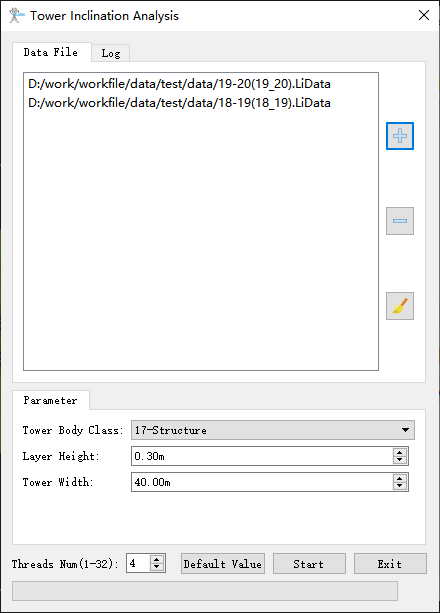
Parameters
- Tower Body Class: Pole point cloud category number.
- Layer Height(meters): Calculated layer height.
- Tower Height(meters): Set tower height.
Tower Inclination Report
Save the tower inclination file and generate the report.
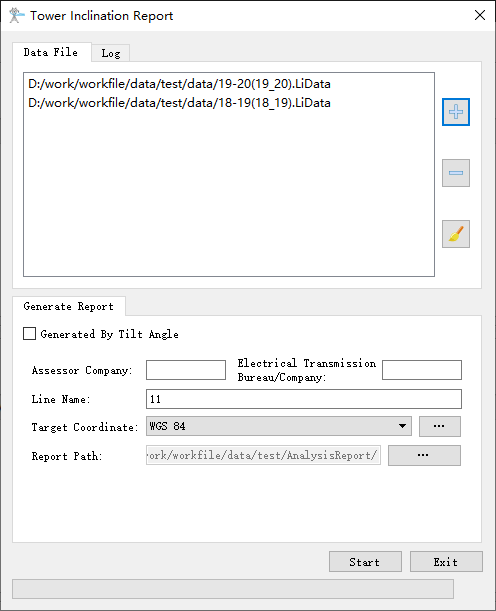
Parameters
Please refer to Report Parameters for details.
Note: Before using this tool, user needs to classify the transmission tower in the point cloud.
Note: The tower tilt rate is the percentage of the ratio of the tower tilt value S to the height above the ground H; that is, the tilt rate = the tilt value / the entire height of the tower.