Fine Inspection Menu
Switch to fine inspection page, There are four functions: "Project Configuration", "Mark Tower", "Trajectory", "Image". As shown below.
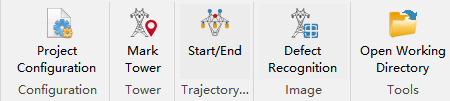
- Project Configuration: Add inspection configuration and camera setting in addition to the basic configuration. Inspection configuration is used to configure part point list and trajectory generation parameters for different types of towers. Camera setting manages camera parameters by opening and saving camera parameter file. The specific operation will be explained later in the text.
- Mark Tower: Basic function for marking tower location and editing tower name and type.
- Start/End: Turn on and off the trajectory planning function.
- Defect Recognition: Split, rename, mark defects, and export reports for UAV inspection pictures.
Click "Start/End" button, Expand the trajectory planning related function menu, including "File", "Vector Editing", "Trajectory", "Waypoint", "Tools and Setting", as shown below.
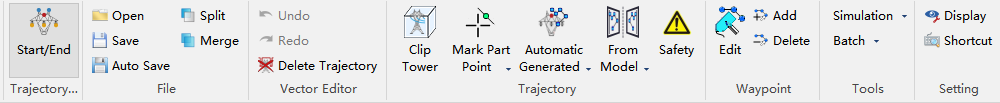
- File: Open, save, auto save, split and merge trajectory files.
- Vector Edit: Trajectory planning operation undo and redo operation, trajectory deletion.
- Trajectory: Operation related to trajectory generation, including clipping tower, marking part points, automatic generation, model generating trajectory and safety.
- Waypoint: Waypoint editing related functions, including modifying waypoints, adding waypoints and deleting waypoints.
- Tools: Simulation includes flight simulation and flight time calculation. Batch includes statistics, batch check, export to CSV and batch attribute modification, conversion to other formats, and conversion to DJI Pilot.
- Setting: Display settings and shortcut key settings.