Batch Detection and Analysis
Summary
According to the tower file, the point cloud is processed in a procedure of detection and analysis, and the dangerous point detection and scissors crossing analysis are carried out in sequence, the dangerous point image and report are generated. The detection and analysis batch processing interface is shown in the figure below. This function can process multiple data at the same time. Click![]() to add data. Click
to add data. Click![]() to remove data selected(remove the first record of the list if no data is selected). Click
to remove data selected(remove the first record of the list if no data is selected). Click![]() to clear data list.
to clear data list.
Usage
Click Distributing Network Inspection > Tree Barrier Analysis > Batch Processing
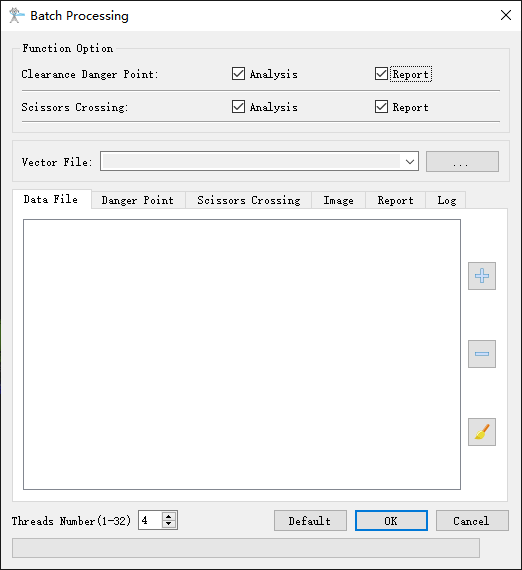
Parameters
- Clearance Danger Point Detection: Run Clearance Danger Point Detection.
- Analysis(checked by default): Detect dangerous clearance points based on the set safety distance threshold.
- Report(checked by default): Generate clearance danger point detection report.
- Scissors Crossing Analysis: Run Scissors Crossing Analysis.
- Analysis(checked by default): Perform scissors crossing analysis based on the set parameters.
- Report(checked by default): Generate scissors crossing analysis report.
- Vector File: Input the vector file in shp format. The software can record the user's current settings and user can restore the settings in the drop-down menu or select button next time when opening this function.
- Simulation File: Input the simulation file (*.LiSim file). The software can record the user's current settings and user can restore the settings in the drop-down menu or select button next time when opening this function.
- Clearance Danger Point Detection: Parameters in Danger point detection
- Scissors Crossing Analysis: Parameters in Scissors Crossing Analysis
- Generate Image: Parameters in Generate Image
- Generate Report: Parameters in Generate Report
Log: Show log of processing.
Threads Number(4 by default): To set the number of running threads, can support 1-32 threads. The software can record the user's current setting and automatically restore the setting when it is opened again.
- Default: Recover default settings.
Note: If user opens the function from the vector real-time working conditions module, user needs to set the vector file; if user opens the function from the simulation working conditions module, user needs to set the working conditions simulation file.