Smooth/Compress Point Cloud Data
Summary
This function smooths and compresses input point cloud data, removing noise such as spikes while reducing redundant data. It makes the point cloud data more uniform while maintaining the continuity of its shape. The function interface is shown in the following figure. This function can process multiple data simultaneously. Click ![]() to add data to be processed, click
to add data to be processed, click ![]() to remove selected data, and click
to remove selected data, and click ![]() to clear the data list.
to clear the data list.
Usage
Click Toolbox > Point cloud Processing > Smooth/Compress Point Cloud Data
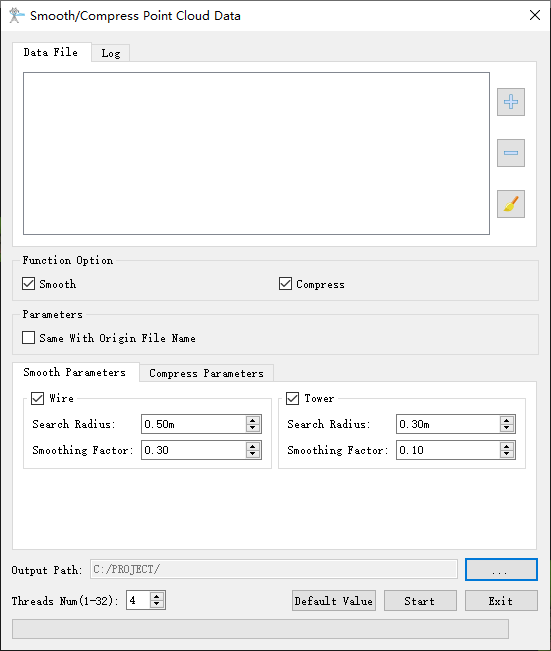
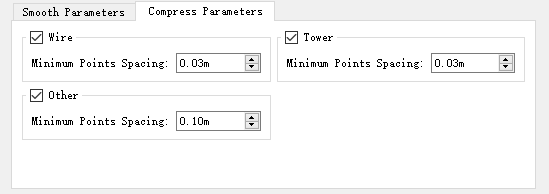
Parameter Settings
- Function Options
- Smooth (checked by default): Smooth the point cloud data to remove noise and make it more uniform.
- Compress (checked by default): Compress the point cloud data to reduce redundancy.
- Parameters
- Same as Source File Name (unchecked by default): If checked, the output file after smoothing/compression will use the same name as the source file. Otherwise, a suffix "-SmoothAndCompress" will be added to the file name.
- Process by Category (checked by default): If checked, only the selected categories will be processed. Otherwise, all points will be processed.
Smoothing Parameters
- Line (checked by default): If checked, points in the categories of conductor, ground wire, shield wire, and crossing wire will be smoothed/compressed. Otherwise, they will not be processed.
- Tower (checked by default): If checked, points in the tower category will be smoothed/compressed. Otherwise, they will not be processed.
- Search Radius (default 0.50m for line categories, 0.3m for tower category): The distance threshold for searching neighboring points during point cloud smoothing. The larger the value, the more significant the smoothing effect, but if the value is too large, it may cause distortion.
- Smoothing Factor (default 0.3 for line categories, 0.1 for tower category): The larger the value, the more significant the smoothing effect, but if the value is too large, it may cause distortion.
Compression Parameters
- Minimum Point Spacing (default 0.03m for line and tower categories, 0.10m for other categories): The minimum spacing between laser points during point cloud compression. The smaller the value, the weaker the compression effect; the larger the value, the stronger the compression effect.
Number of Threads (default value is "4"): Set the number of threads for the function to run, supporting 1-32 threads. The software can record the user's current setting and automatically restore it the next time it is opened.