Phase Spacing Analysis List
Summary
Phase spacing analysis list records the result of phase spacing analysis, as is shown below. You can zoom to a specific place in 3D viewer by double clicking the row.
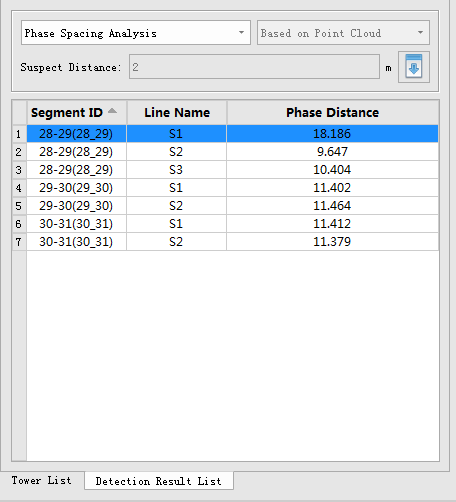
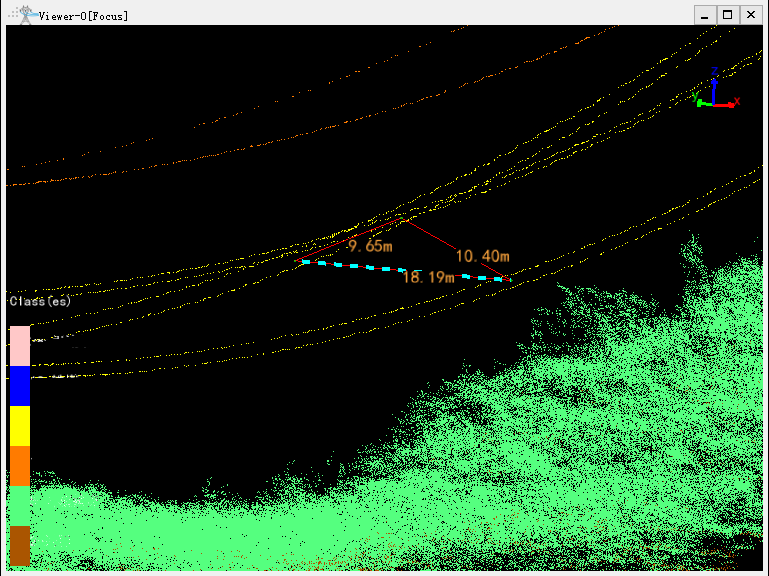
Load Data
Load or renew the detection result list.
Note: Click the header of the detection result table to switch between ascending and descending display by the selected attribute values in the table.
Note: After the detection, the details can be viewed in the phase spacing analysis list. Double-click the detection record to zoom to that phase spacing location and the phase spacing will be highlighted simultaneously.