Measure Tower Diaphragm
Summary
By selecting the four vertices of the transverse plane on the tower, calculate the length of the four sides of the transverse plane and the angles of the four corners, and save the measurement results to the specified directory.
Usage
Click Measurement > Tower Diaphragm
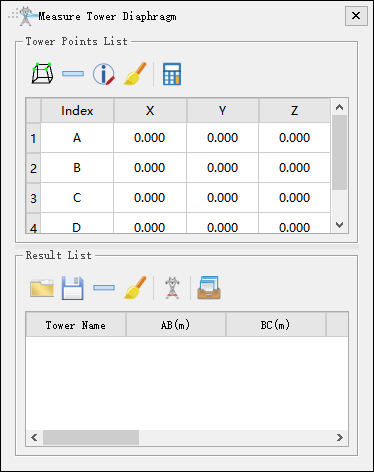
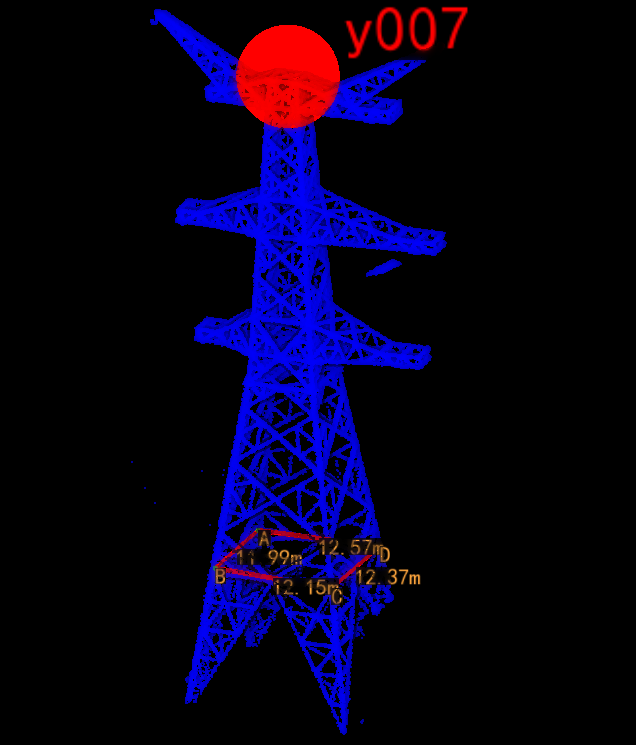
Tower Points List
Add top tower points.
Delete the selected tower points.
Modify the selected tower points.
Empty the tower points.
Start calculating the cross section of the tower.
Compute
Result List
Open the tower cross section file.
Save the file of the cross section of the tower. By default, save it as the '. txt' file of the cross section of the tower in the tower analysis folder in the working directory.
Delete the selected result list record.
Clear the result list record.
Automatically calculate the cross section of the tower.
Auto Calculate Tower Diaphragm
Summary
Analyze and calculate the selected point cloud data of the tower, automatically obtain the parameters of the cross section of the tower, and save them to the result list. The functional interface is shown in the following figure, which can process multiple data simultaneously. Click![]() to add pending data, click
to add pending data, click![]() to remove the selected data and click
to remove the selected data and click![]() to clear the data list.
to clear the data list.
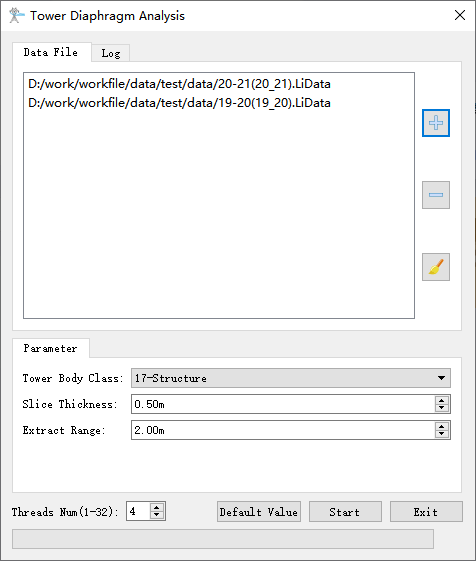
parameter
- Tower Body Class(default value is "17m"): The category number of insulators in point cloud data.
- Slice Thickness(default value is "0.50m"): The thickness of the cross-section along the two main horizontal directions of the tower is used to extract the initial value of the cross-sectional height. When the point cloud density is low, this value can be slightly increased. The software can record the user's current settings and automatically restore them when opened again.
- Extract Range(default value is "2.00m"): Extract the precise height range from the initial extracted cross-sectional height. The software can record the user's current settings and automatically restore them when opened again.
Tower Diaphragm Report
Save the tower cross section file and generate a tower cross section report.
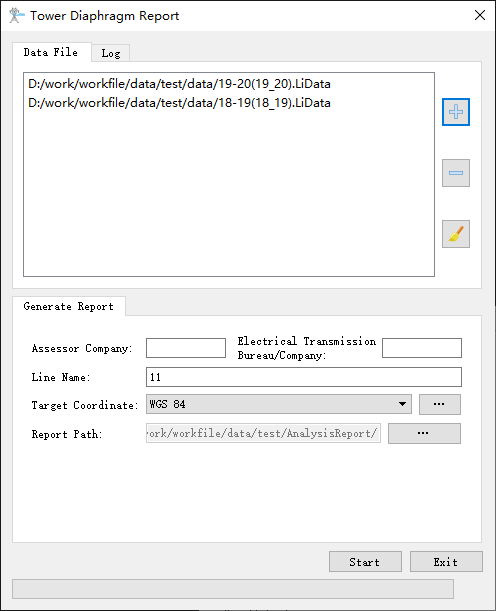
Parameters
Please refer to Report Parameters for details.
Note: This function requires tower classification of point cloud data first.
Note: The cross section of the tower refers to the separation surface between the tower legs and the tower body.