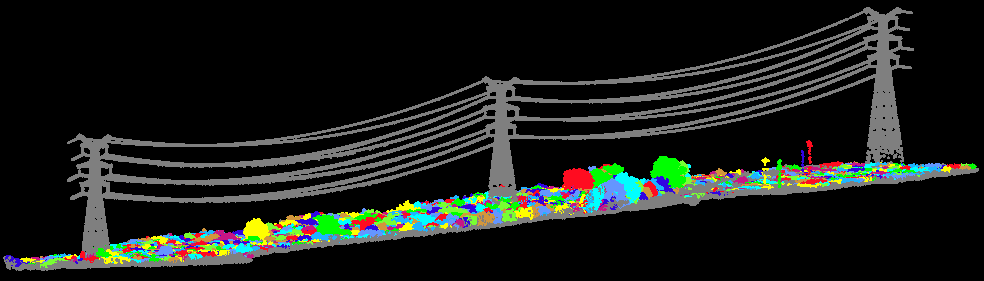Exercise 4: Tree fall hazard prediction
Tree Fall Analysis in LiPowerline can be used to detect potential danger points if a tree falls and encroaches the clearance distance of the power lines.
Use the output datasets generated from Exercise 1, or the data provided in SampleData Exercise2345 folder for the following exercise.
1 In Power Line panel, click Early Warning Analysis ![]() > Tree Fall Analysis
> Tree Fall Analysis ![]() .
.
1.1 Remove all datasets from Data File except for 1-2(1_2).LiData and 2-3(2_3).LiData.
1.2 Choose Based on Point Cloud for Data Type.
1.3 Accept default values for other parameters and click Start to run the analysis.
When finished, a table of trees analyzed will be added to the Power Line Tree Fall window with locations, nearest power line, space distance, etc.
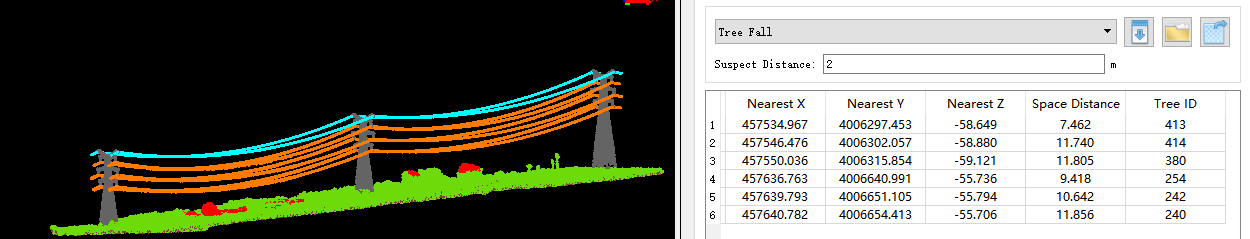
1.4 Double-click a danger tree to locate it in the view.
1.5 Click Display by Tree ID ![]() in Display toolbar. Tree Fall Analysis in LiPowerline is based on tree segmentation. Therefore, after this process, individual trees are segmented.
in Display toolbar. Tree Fall Analysis in LiPowerline is based on tree segmentation. Therefore, after this process, individual trees are segmented.