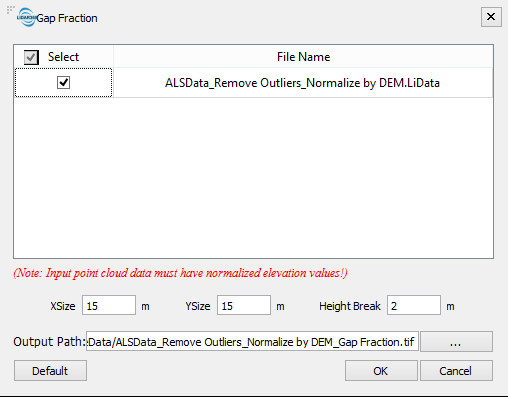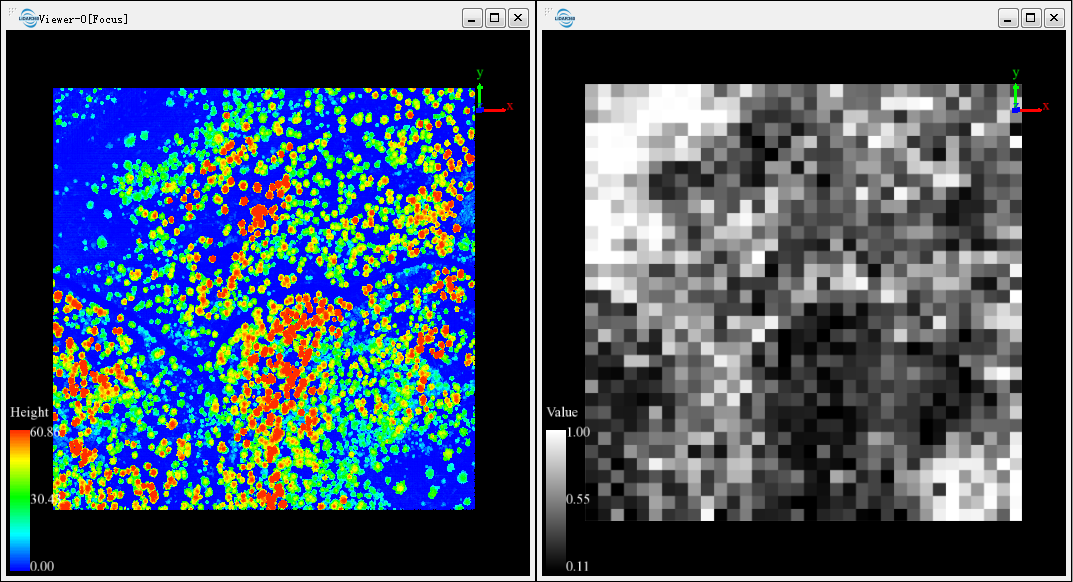Exercise 2. Forest Metrics
In this exercise, you will be calculating common Forest Metrics, including Elevation Metrics, Intensity Metrics, Canopy Cover, Leaf Area Index, and Gap Fraction. The input data should be normalized point cloud data.
You will use the output results from Exercise 1, ALSData_Remove Outliers_Normalize by DEM.LiData in this exercise.
Elevation Metrics
Elevation Metrics are statistical parameters related to point cloud elevation. They are frequently used in regression analysis, especially when correlating field plot measurements with LiDAR data. In this model, 46 statistical parameters related to elevation and 10 parameters related to point cloud density can be calculated. Detailed introduction of the parameters and methodologies are available in User Guide: Elevation Metrics.
1 Go to ALS Forest > Forest Metrics > Elevation Metrics. Set the output type to CSV File, leave everything else as default, and click OK.
Elevation metrics and Intensity metrics can be generated in both CSV format and TIFF rastesr format. To generate in TIFF raster format, select TIFF File. One raster file will be generated for each parameter.
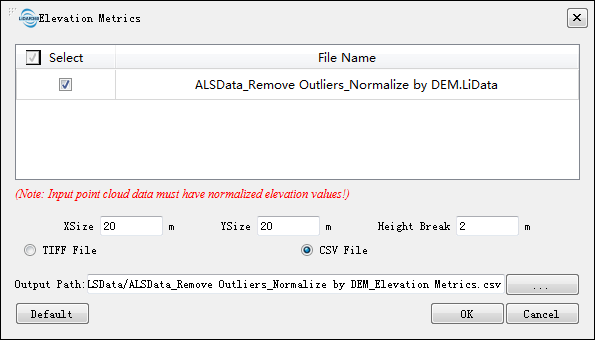
Wait for the tool to finish running, then check the result by adding the CSV to LiDAR360 or opening it in Excel.
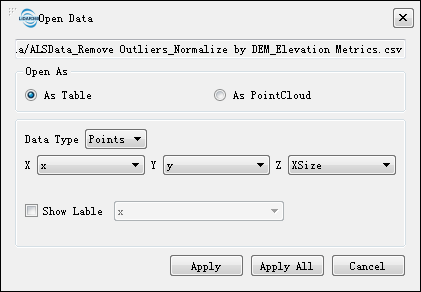
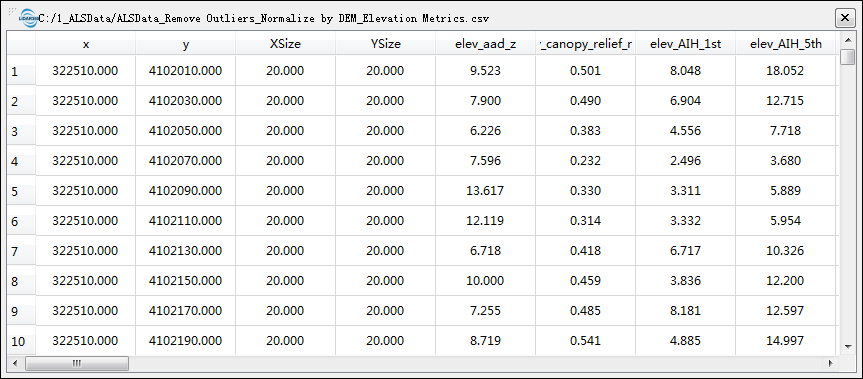
Intensity Metrics
The intensity metrics are similar to the elevation metrics with the exception that point intensity is used rather than point elevation. Therefore, this function can be used only if the point cloud data contains intensity information. Overall, 42 statistical parameters related to intensity can be calculated.
2 Go to ALS Forest > Forest Metrics > Intensity Metrics. In the next dialog window, set the output type to CSV File, leave everything else as default, and click OK.
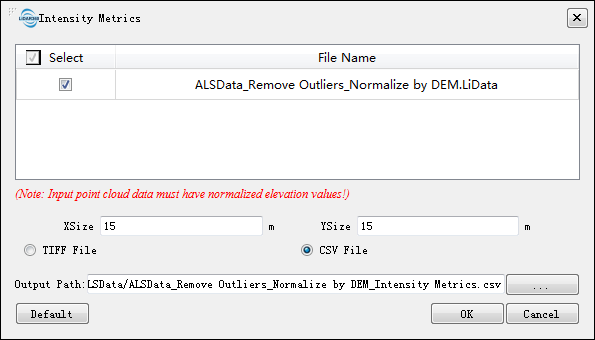
The software requires existing intensity information in the point cloud data for Intensity Metrics to work. You can check the existence of intensity information by trying the Display by Intensity tool
, or by right clicking on the point cloud layer, then go to Info to examine the intensity information.
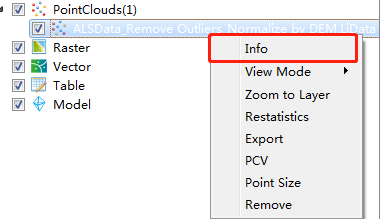
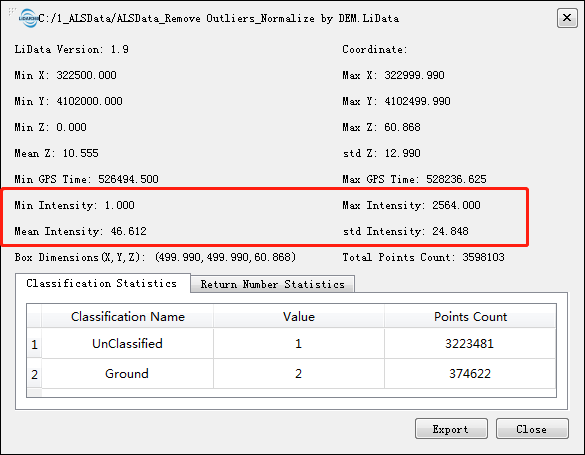
Wait for the tool to finish running, then check the result by adding the CSV to LiDAR360 or opening it in Excel.
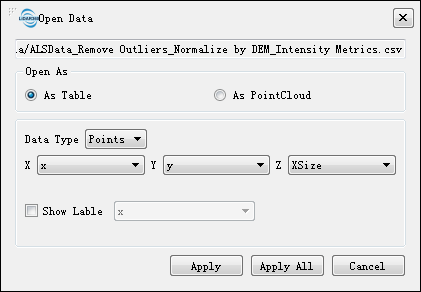
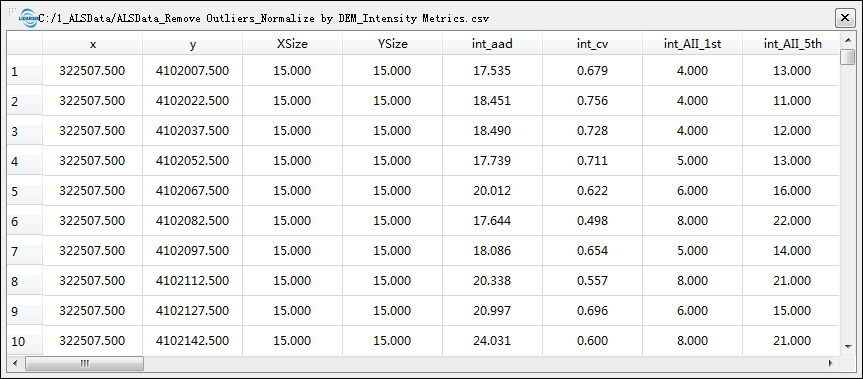
Canopy Cover
Canopy cover is the percentage of vertical projection of forest canopy to forest land area. It is an important parameter in forest management, and it is also an essential factor for estimating forest volume.
3 Go to ALS Forest > Forest Metrics > Canopy Cover. Accept the default parameters and click OK.
Please refer to our User Guide to understand the parameter settings of the tool: Canopy Cover.
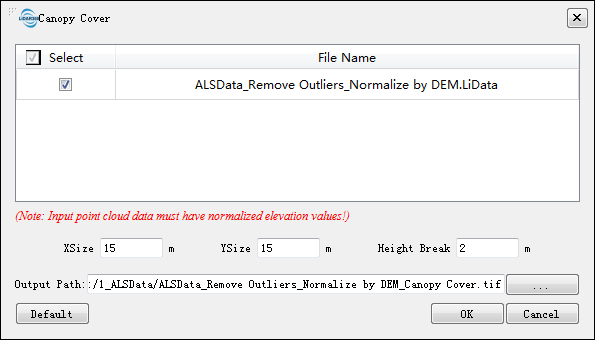
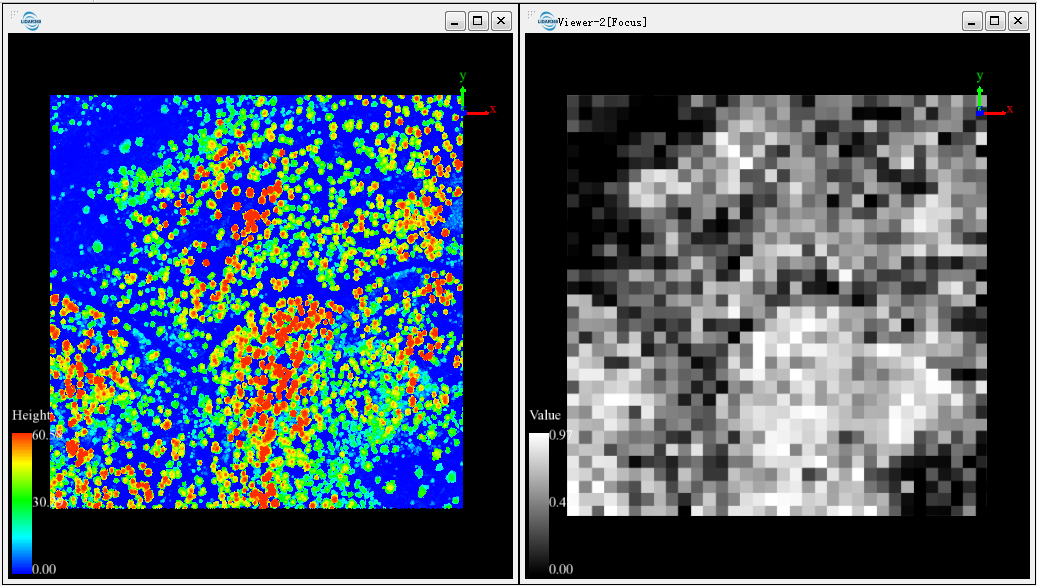
Leaf Area Index
The Leaf Area Index (LAI) is one of the most basic parameters that characterizes the forest canopy structure. It is defined as half of the surface area of all leaves projected on the surface area of a unit. LAI can be calculated from the normalized LiDAR vegetation points.
4 Go to ALS Forest > Forest Metrics > Leaf Area Index, accept the default parameters and click OK.
Please refer to our User Guide to understand the parameters settings of the tool: Leaf Area Index.
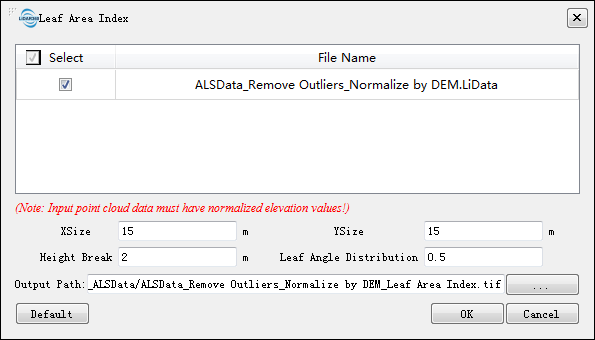
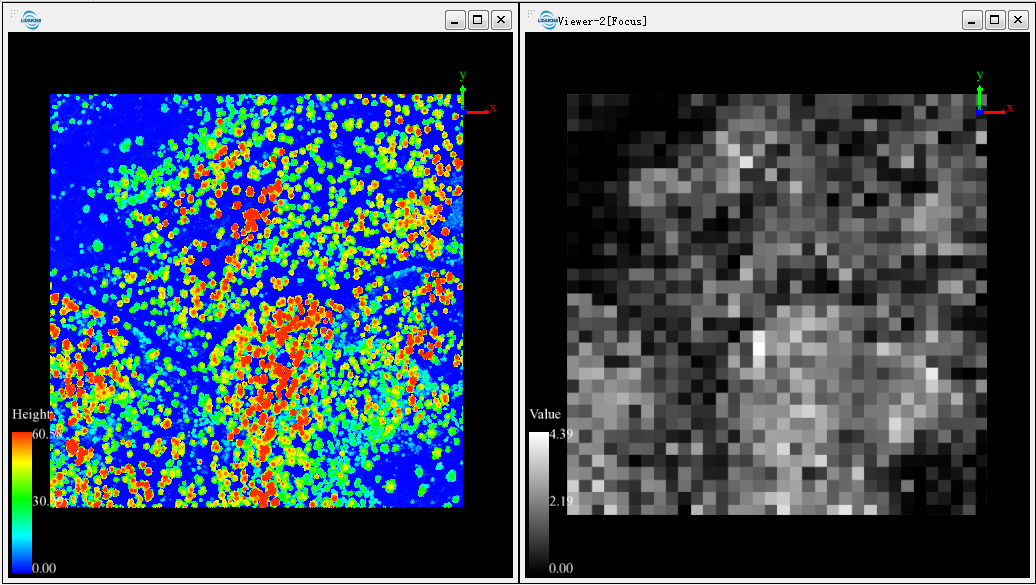
Gap Fraction
Gap Fraction is a crucial variable that governs interactions between light and vegetation and requires accurate modelling to predict light climate in the canopy, photosynthetic activity or canopy reflectance.
5 Go to ALS Forest > Forest Metrics > Gap Fraction, accept the default parameters and click OK.
Please refer to our User Guide to understand parameter settings of the tool: Gap Fraction.