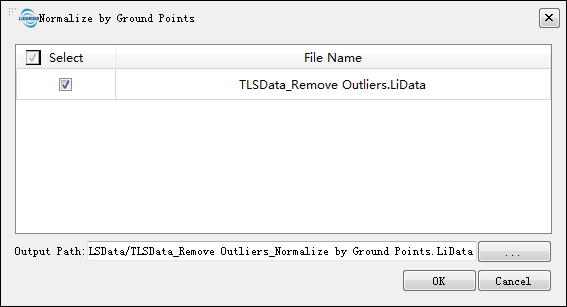Exercise 1. Data Preprocessing
Point cloud data must often be preprocessed before it can serve as an effective input to TLS Forest Module’s tools. These data preprocessing steps are designed to remove outliers, to classify individual points such as ground points, and to remove the effects of topography on point height values through normalization.
Remove Outliers
Statistical outliers in TLS point clouds represent noise (errors or non-target survey data) and are often classified as being either high or low level. High-level outliers tend to be the result of laser pulse returns that generate from airborne objects, like birds or aircraft, that pass through a scanning instrument’s field of view during data collection. Low-level outliers are points with elevation values that are extremely low when compared to the rest of the measurements included in the LiDAR datasets to which they belong. These outlier types typically result from multipath effects that impact that quality of the laser scan data occur during acquisition. LiDAR360 provides tools that programmatically identify and remove both high- and low-level outliers.
1 Launch LiDAR360 and add TLSData.LiData to the project.
2 Go to Data Management > Point Cloud Tools > Remove Outliers, accept the default parameters, and then click OK.
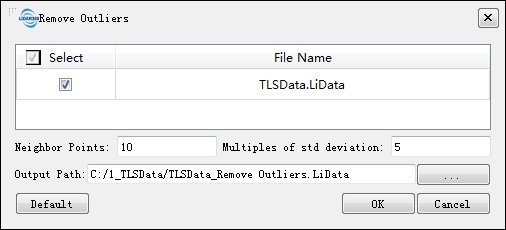
Filter Ground Points
Ground points classification is an important operation of point cloud preprocessing, which can be implemented in LiDAR360 with the Filter Ground Points tool under TLS Forest module.
3 Go to TSL Forest > Filter Ground Points. Set Grid Size and Ground Thickness to 0.1m. Accept the other parameters as default and click OK.
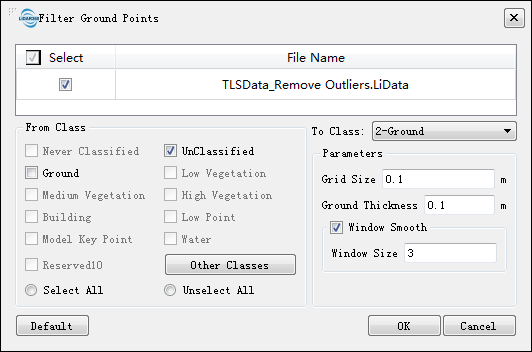
- Grid Size: Resolution of ground points filtering grid. The lowest point is identified in each grid cell, which is considered as ground point for that cell. Smaller the grid sizes require higher ground point densities and will also take longer for LiDAR360 to process.
- Ground Thickness: Points with elevation coordinates values that are greater than that of the lowest point found in a given cell and are also within a vertical distance of this low point that is no greater than the Ground Thickness value are classified as ground points within that cell.
- Window Smooth (optional): When checked, neighborhood grid data is used to conduct ground point consistency filtering operation.
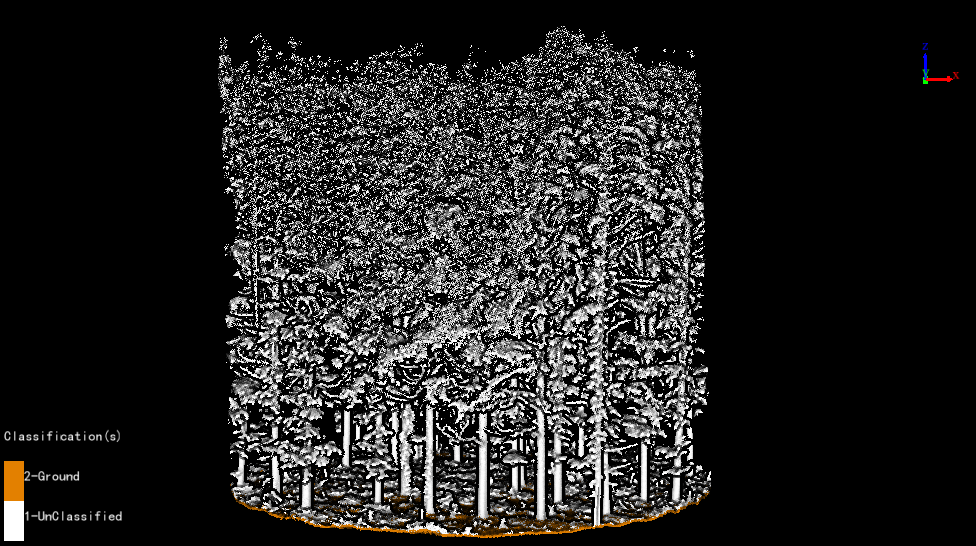
Normalize by Ground Points
Normalization can eliminate impacts of the terrain on individual point elevation values and it serves as a foundational data processing step in many forest inventory data extraction methods found in LiDAR360’s TLS Forest module.
4 Go to Data Management > Point Cloud Tools > Normalize by Ground Points. Click OK to run.