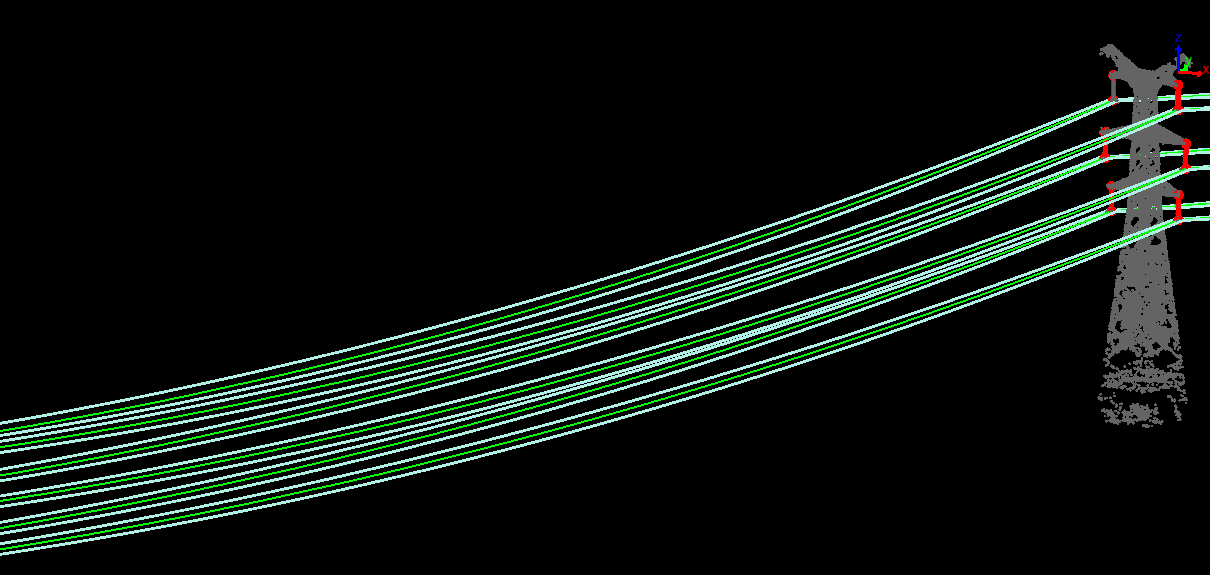Exercise 3: Weather condition simulation
Early warning is important to predict and prevent hazards and interruption of services. When weather condition changes, the wire condition, such as swag and sag, changes too. The Comprehensive Working Simulation tool in LiPowerline simulates corresponding condition of power line under certain weather scenarios. The result is a simulation file .LiSim which can be used in other analysis such as Danger Point Detection to early warning. In this exercise, with the sample point cloud dataset scanned in summer, we will simulate the condition of the wires in a winter weather scenario.
Please use the output datasets generated in the above exercises, or the data provided in SampleData Exercise2345 folder for the following exercise.
1 Click Early Warning Analysis > Comprehensive Working Simulation.
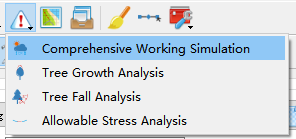
1.1 In Work Conditions Simulation dialog window, select the Powerline.shp file generated in Exercise 1 as input file, or use the file in the downloaded folder ‘Exercise2345’.
1.2 For Insulator File, select the AttachmentFile.txt generated in Exercise 1, or use the file in the downloaded folder ‘Exercise 3’.
1.3 Set Output File as Simulation.LiSim in working directory.
1.4 For Scanning Conditions:
- Wire Temperature: 15°C
- Ice Thickness: 0mm
- Wind Speed: 0m/s
1.5 For Simulation Conditions:
- Wire Temperature: -10°C
- Ice Thickness:10mm
- Wind Speed: 10m/s
1.6 Click Start to run the tool.
When finished, a Simulation.LiSim file and a Powerline-simulation.shp file is generated. The simulation file can be used in Danger Point Detection, Tree Fall Analysis, Tree Growth Analysis, and other analysis.
Import the Powerline-simulation.shp file to the map. Notice that the vector objects indicates the wire conditions under user-defined weather scenario.