Exercise 4. Measure Individual Tree Attributes
The Measure Individual Tree Attribute window allows the user to measure the attributes of individual trees interactively, including Height, Straightness, Crown Area, and more. These measured values can then be saved to a database table that can be edited in LiDAR360 and exported as a user-friendly .CSV formatted file.
1 Go to TLS Forest > TLS Editor. The TLS Editor toolbar will appear in the active viewer. On the toolbar, go to Editor > Start Edit. Select the TreeID attributed normalized point cloud generated in Exercise 3 from the drop-down list as the file to edit and click OK.
2 Navigate to Editor > Open Seed Points File to load the .CSV result from Exercise 3 into the TLS Editor. Set Skip Lines to 1 and click Apply.
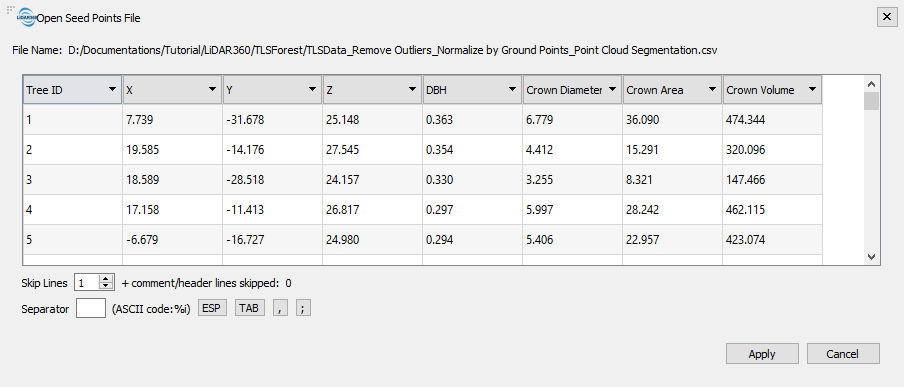
3 Click on Measure Individual Tree Attribute ![]() to view the Seed Points File attribute table in the Measure Individual Tree Attribute window.
to view the Seed Points File attribute table in the Measure Individual Tree Attribute window.
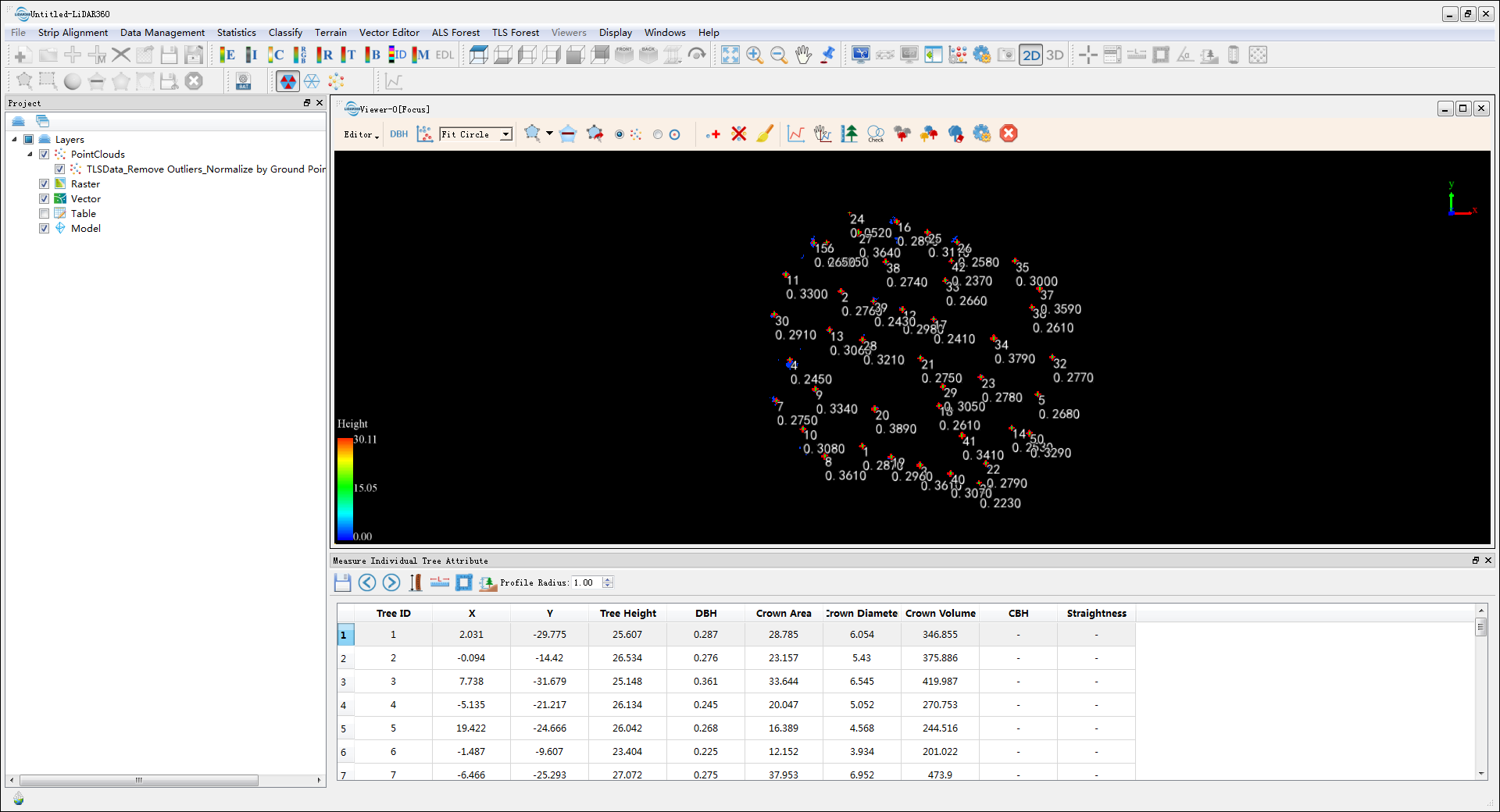
4 Use Profile ![]() to draw a profile view of a hexagonal region surrounding a selected individual tree record. To change the size of the region adjust the Profile Radius
to draw a profile view of a hexagonal region surrounding a selected individual tree record. To change the size of the region adjust the Profile Radius ![]() in the Measure Individual Tree Attribute window.
in the Measure Individual Tree Attribute window.
5 Once a profile view has been drawn, double click on the number in front of a row in the attribute window to zoom to the corresponding individual TreeID record in the TLS Editor’s 2D and 3D viewers.
The Previous/Next Tree buttons ![]() or the left/right arrow keys ← and → on keyboard can be used to jump to the previous/next tree listed in the attribute table.
or the left/right arrow keys ← and → on keyboard can be used to jump to the previous/next tree listed in the attribute table.
Note that view angles in the profile view window can be switched using the view controls

Measure Tree Height
6 Use the Height Measurement tool ![]() to measure Tree Height.
to measure Tree Height.
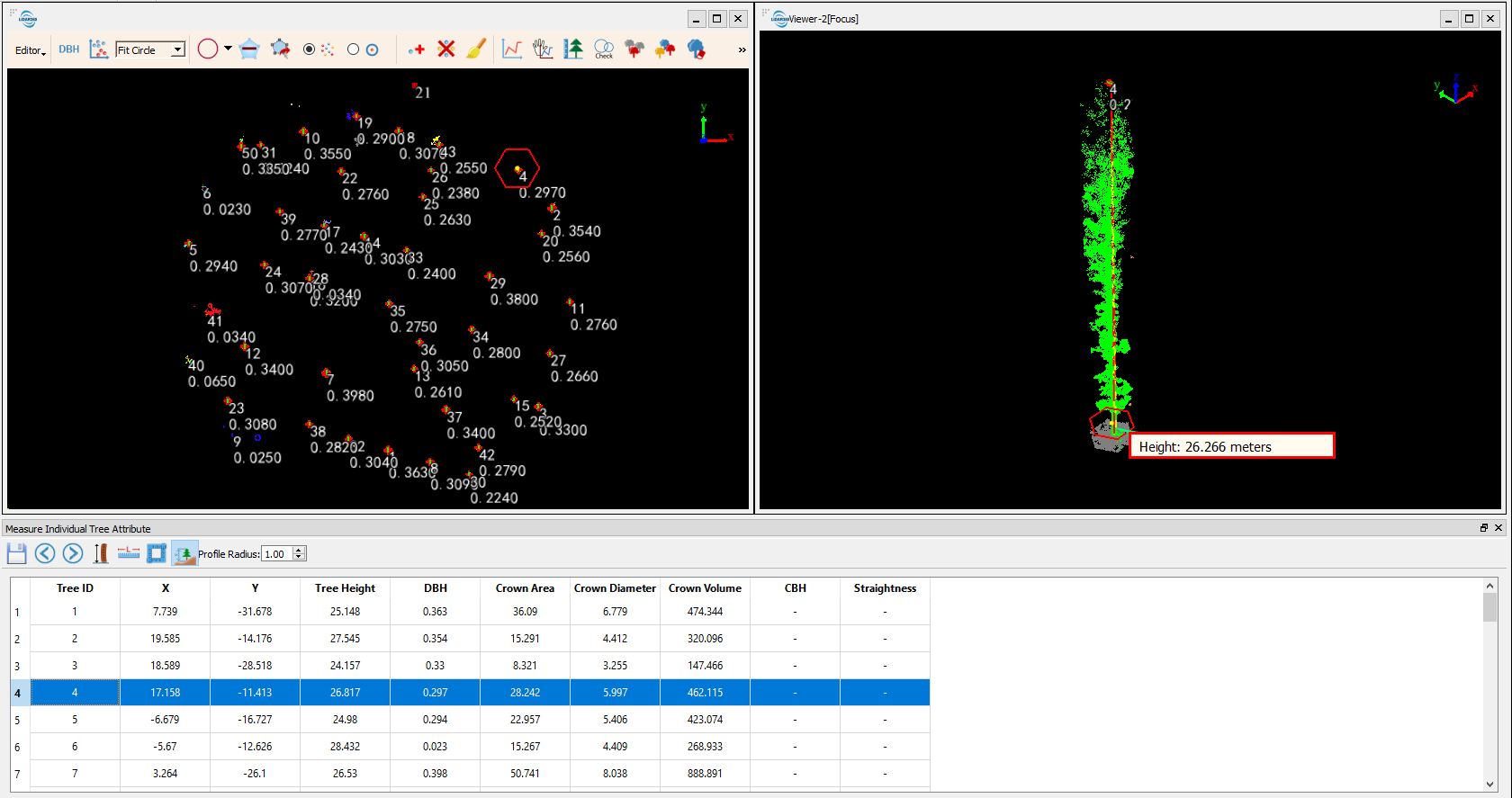
7 After each measurement, right click on the Tree Height cell of the current tree and click update to update it with the measured value.
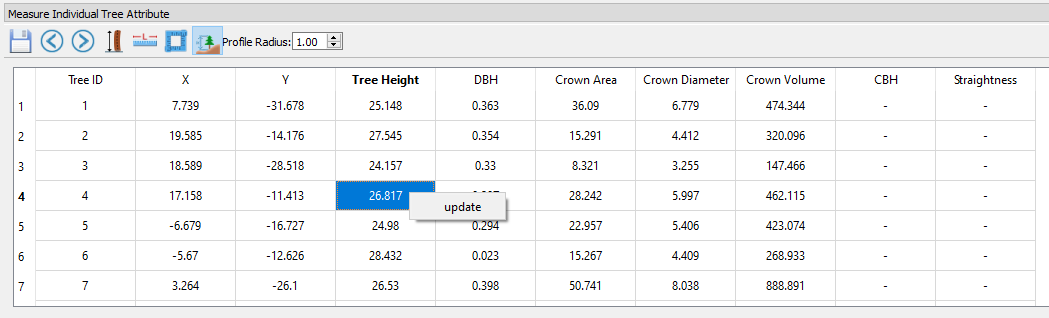
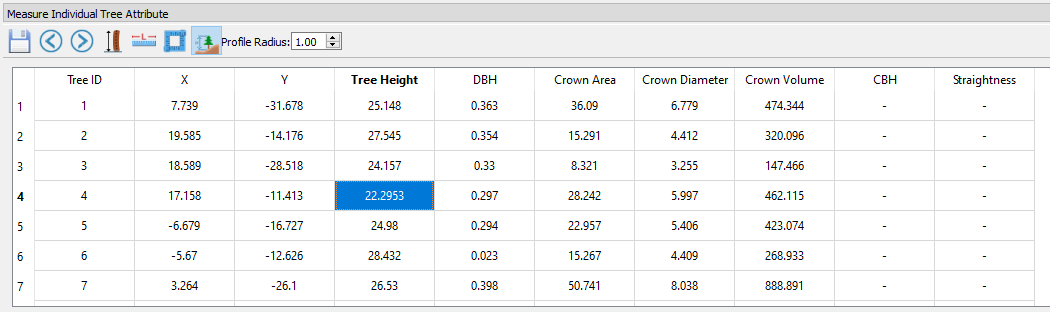
Measure Crown Base Height (CBH)
8 Use the Height Measurement tool ![]() again, but this time to measure the height from the ground to the bottom of the first branch to find the Crown Base Height (CBH).
again, but this time to measure the height from the ground to the bottom of the first branch to find the Crown Base Height (CBH).
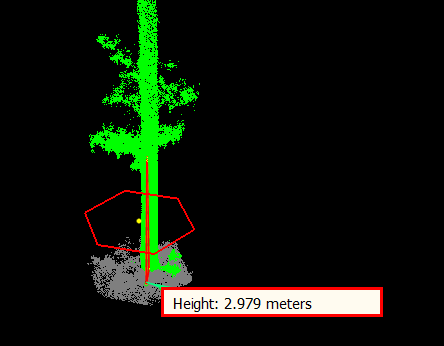
9 Right click on the CBH cell of the TreeID #4 and click update to update it with the measured value.
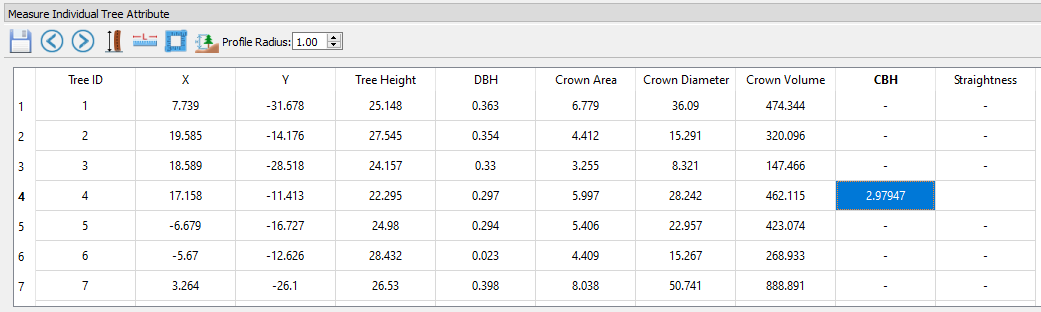
Measure Straightness
In LiDAR360, Straightness of a tree stem is measured using the method proposed by Macdonald E et al., 2001. MacDonald et al.’s straightness measurement system comprises a 7-point scoring system from 1 (least straight) to 7 (straightest) based on an estimate of straight log lengths in the first 6 m of the stem.
10 To measure straightness, first use selection tools to select target point cloud to be measured in the profile view.
According to Macdonald E et al.’s method for determining stem straightness, the height of the selected point cloud must be greater than 6 meters. Make sure only the stem points are selected. Including branches and leaves in the selection will result in incorrect straightness calculation. To remove any unwanted branches or leaves from selection, use the Deselect tool
.
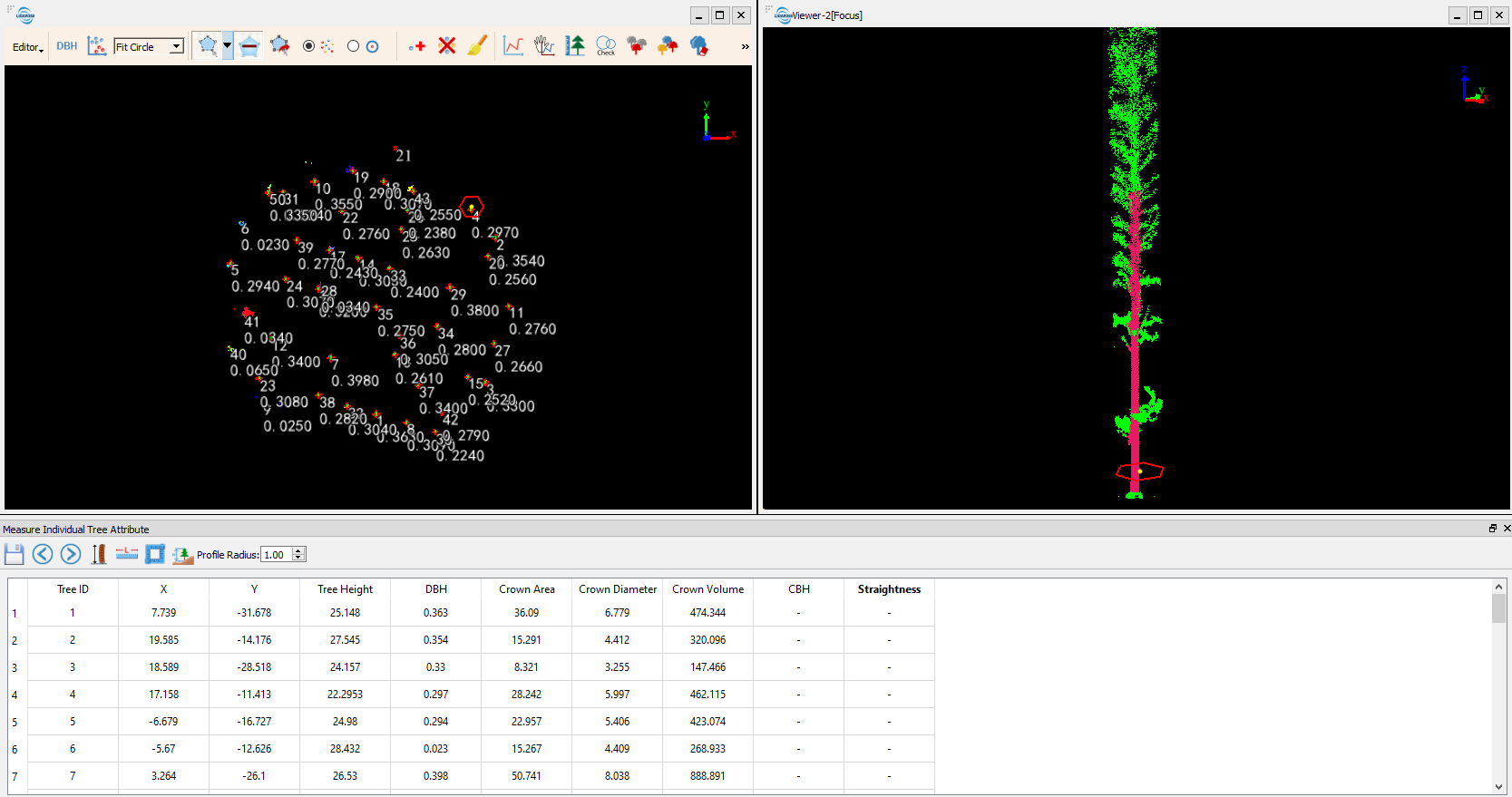
11 Use Straightness ![]() to measure the straightness of the selected trunk. Then right click on the Straightness cell of the current tree and click update to update it with the measured value.
to measure the straightness of the selected trunk. Then right click on the Straightness cell of the current tree and click update to update it with the measured value.
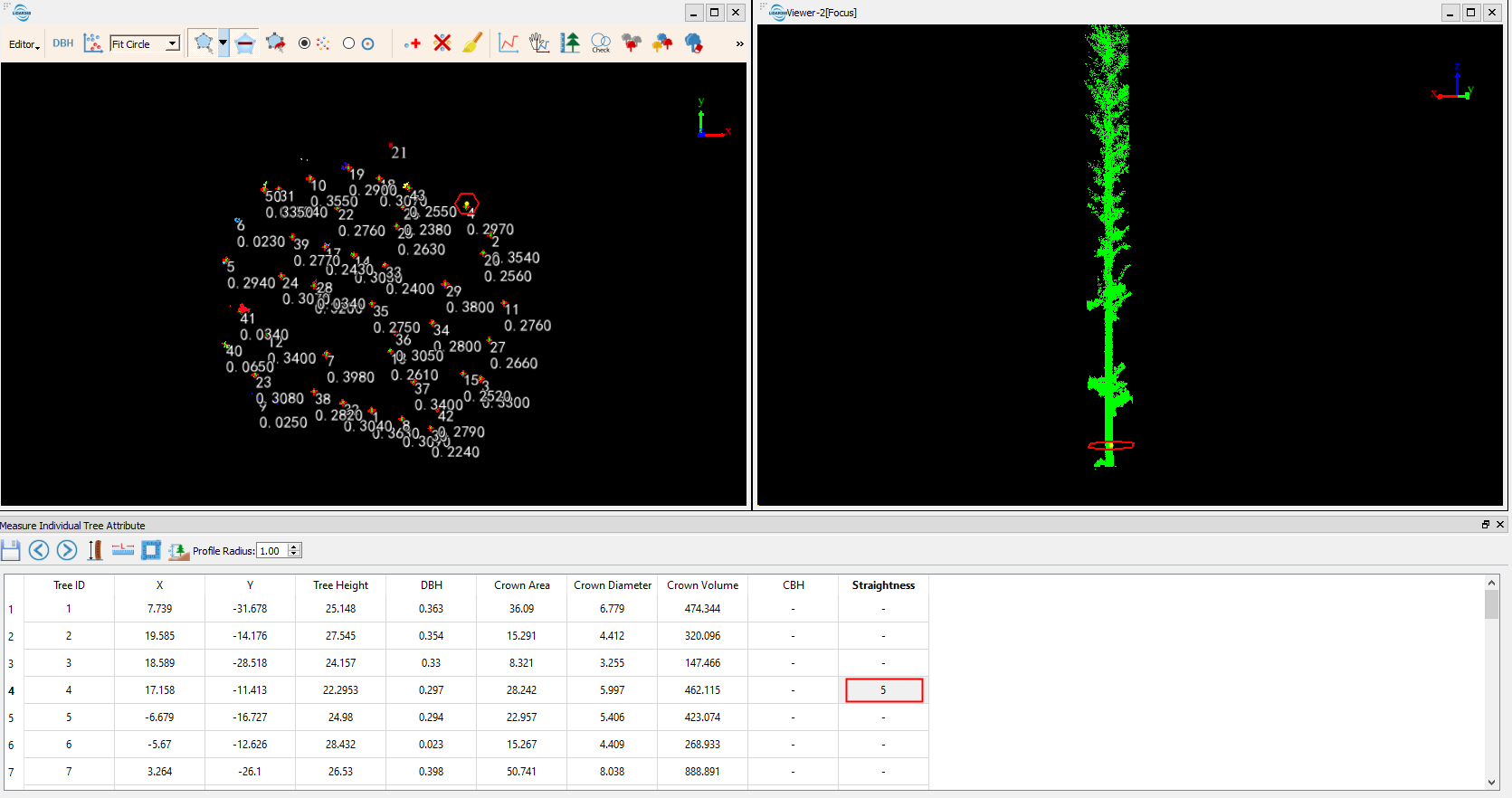
Measure Crown Area
12 Use Area Measurement ![]() tool to measure areas as needed. The profile view will switch to an orthogonal projection view with this tool activated:
tool to measure areas as needed. The profile view will switch to an orthogonal projection view with this tool activated:
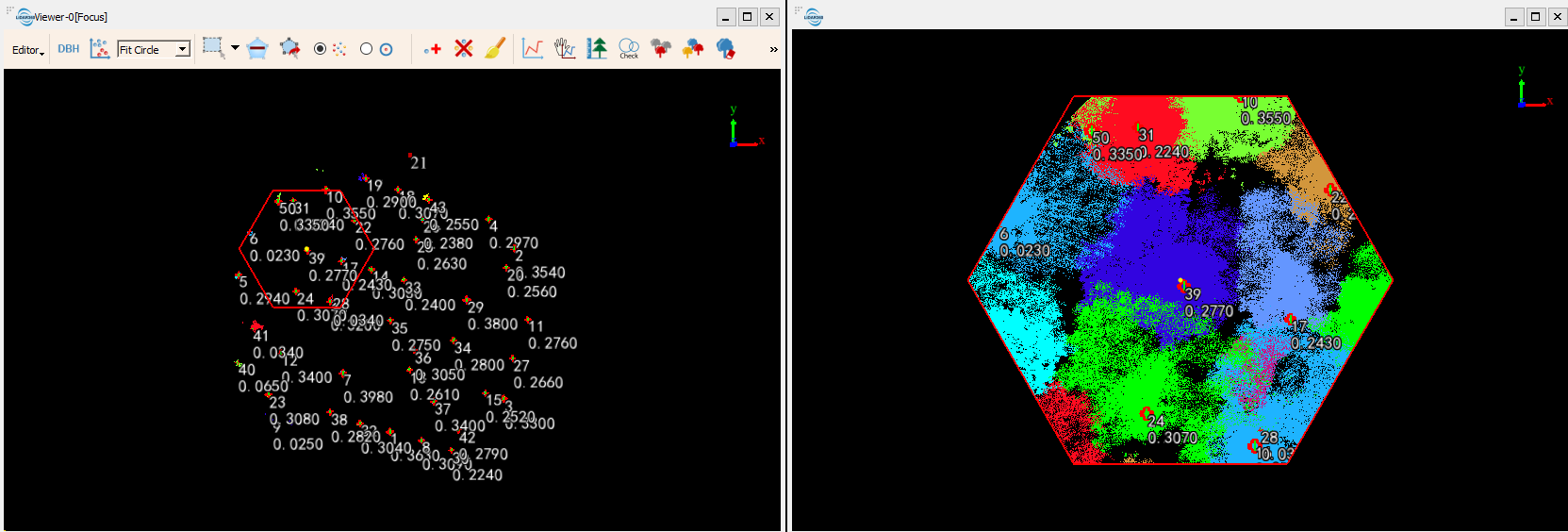
13 Users have the option to filter the point cloud display by TreeID and hide points of surrounding trees while making measurements on a specific individual. To do this right click on the point cloud in Layers, go to View Mode > Display by TreeID, and then set the display range to contain the desired TreeIDs.
In the example below, Min and Max TreeIDs are both set to 39 to display only this tree.
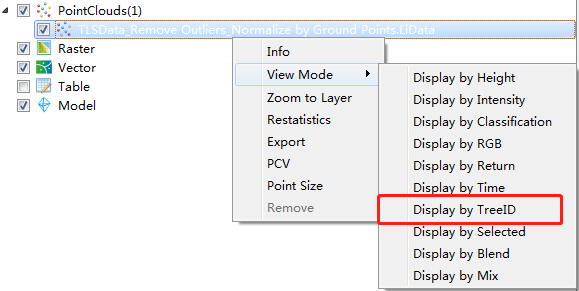
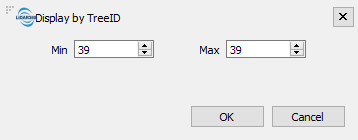
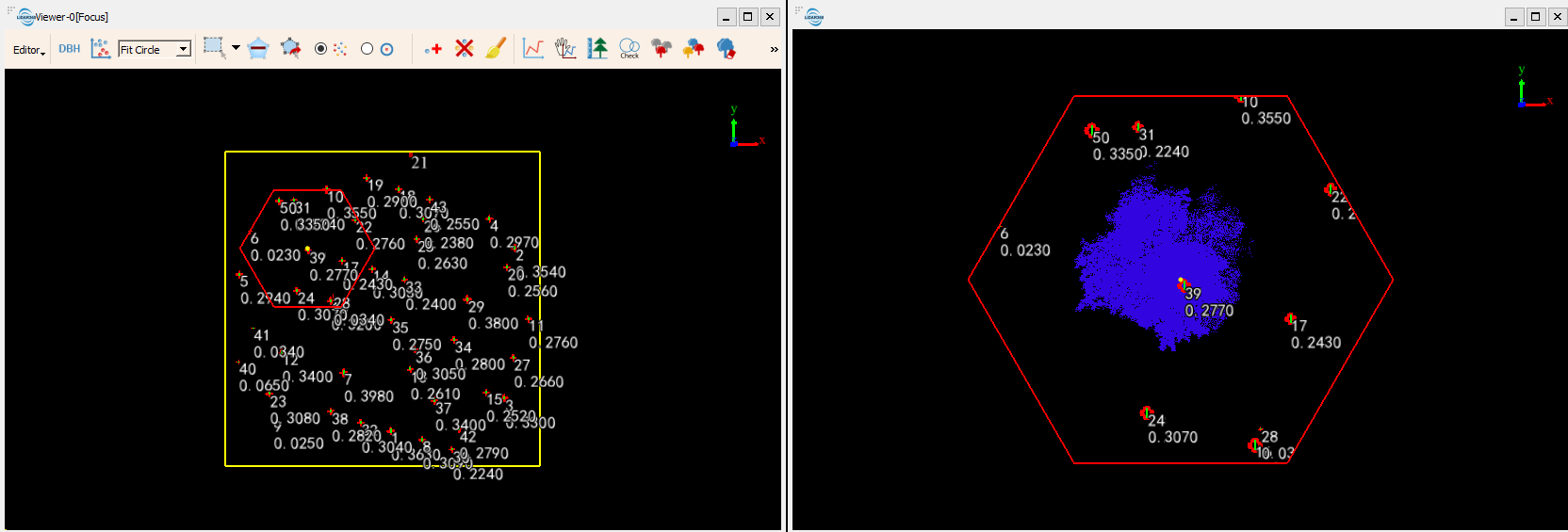
14 Click in the profile view to draw a measurement area. Notice how the measurement result updates as you go. Double click to finish drawing.
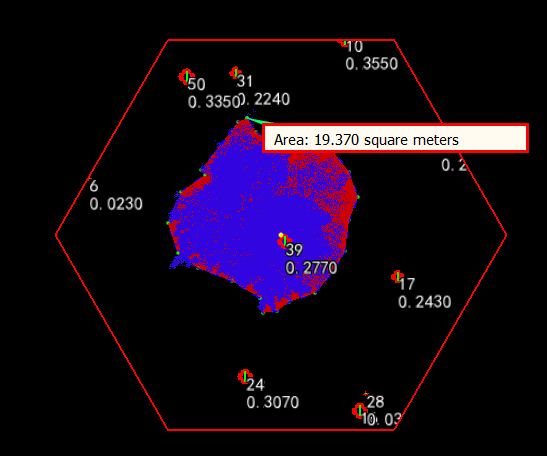
15 Right-click at the Crown Area cell in the Measure Individual Tree Attribute table of this tree to update its Crown Area value.
16 Crown Diameter can be determined by first measuring the Crown Area, and then solving for 2r using the equation S=πr².
17 Click Save ![]() to save your measurement as a CSV file.
to save your measurement as a CSV file.