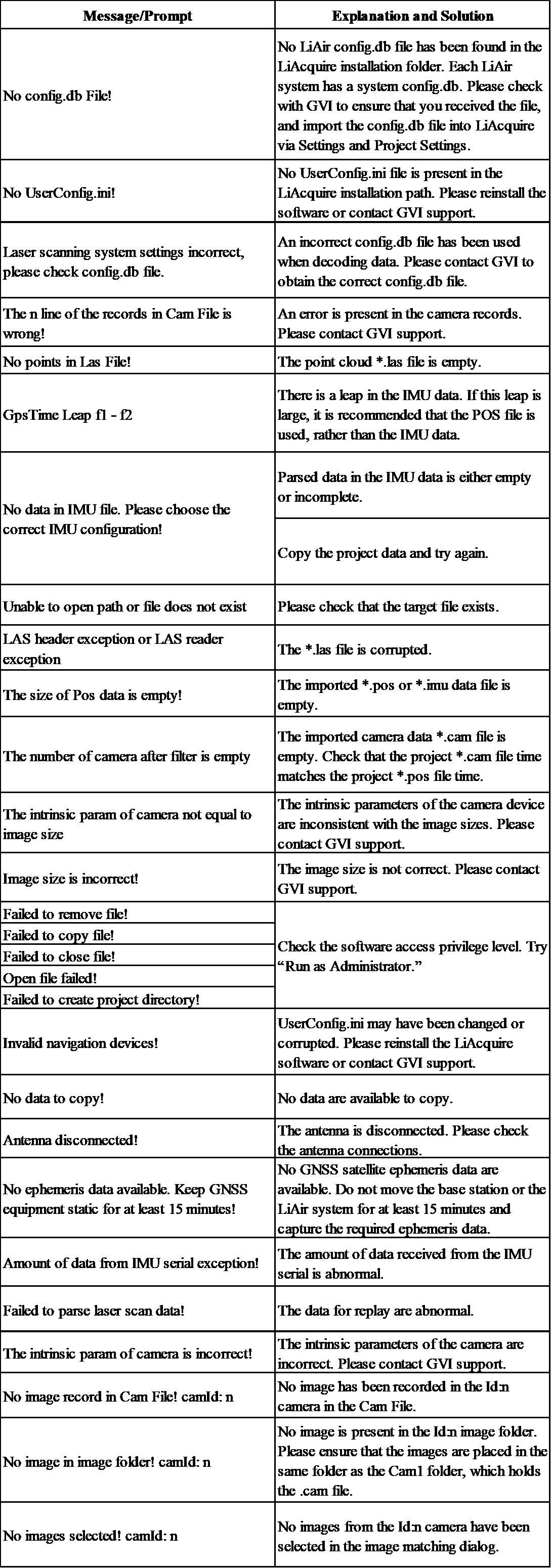Frequently Asked Questions for LiAcquire & LiAir
What should I do when the following error message occurs: “Connection failed. Please try again!”?
- Make sure the LiAir system has been powered and initialized successfully. Reboot the system if the initialization is not successfully completed after a certain period of time (how long).
- Check the ground computer's IP settings. Please refer to "Radio Station and Computer Setup" in the LiAcquire User Guide for detailed instructions.
- Re-connect the USB cable between the radio station and the ground computer.
- Use another USB device to check whether the computer’s USB port is functioning correctly.
- Double-check to ensure that the Radio Station Antenna is securely locked.
- Ensure that the computer's Wi-Fi adapter is OFF.
What should I do if the LiAir’s camera does not record images (no images are saved to the integrated camera’s SD card)?
- Launch LiAcquire, and ensure that the camera’s Trigger Mode is set to "Trigger by Interval".
- Ensure that the camera’s SD card is NOT set to "read-only" or "locked".
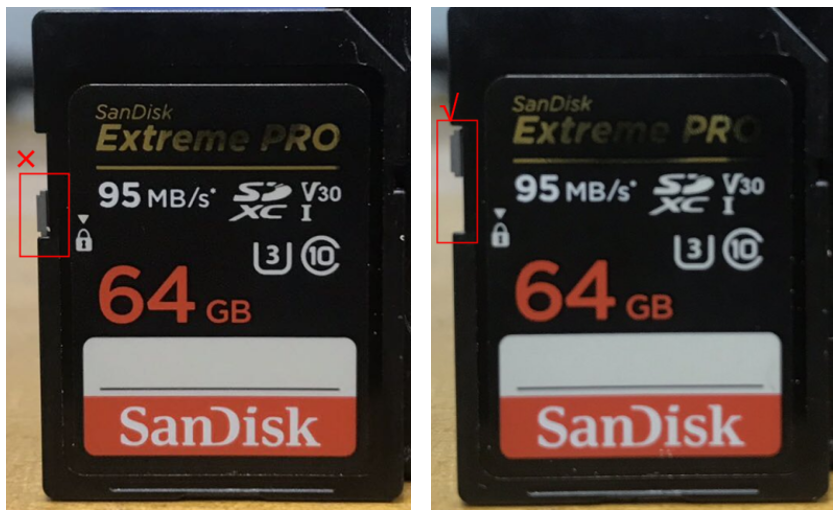
Wrong (left) and correct (right) state of the SD card switch - Check if the required system files are missing from the SD card (those files are in the SD card when you received your device). If so, reset the SD card by pressing the OK button on the camera module.

Why are the camera photos all black?
Please ensure that the lens cap has been removed. If this does not solve your problem, please contact info@greenvalley.com for further examination on the issue.
Why is the speed of data transferring to the USB drive very slow?
Please ensure that the USB drive is formatted using the NTFS/exFAT file format.
To format the USB drive to NTFS/exFAT on your PC:
- Plug in the USB disk.
- Open “This PC”
- Right-click the disk, and select Format…
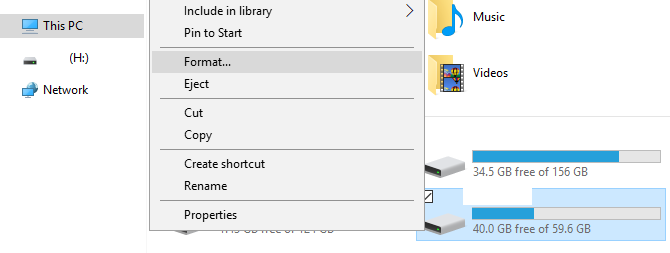
- Select the “File system” as “NTFS” or “exFAT” and click “Start”.
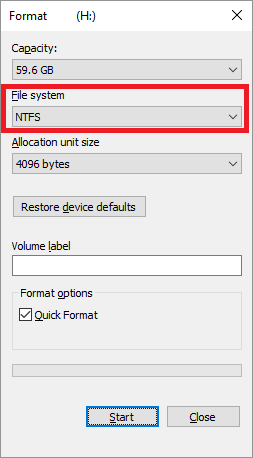
What should I do when LiAcquire prompts "Error: Failed to Mount SD Card!"?
Please check whether the system has sufficient storage space available.
If the space is full, please empty the SD card following the steps below:
- Turn the LiAir system on and connect the radio station to the computer.
Start LiAcquire, then click Device > Clear Space to empty the entire system storage. Or connect the LiAir to the computer with Ethernet cable, visit the address of LiAir, and delete the project folders.
Note: Please make sure backup the contents in the SD card before emptying the SD card.
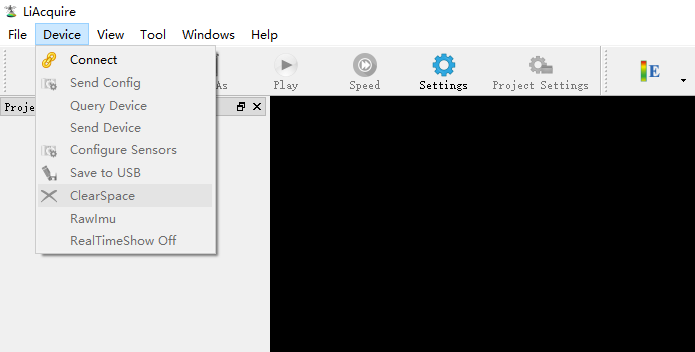
How can I export raw IMU data if the IMU performance is abnormal?
Setup the Radio Station.
Launch LiAcquire.
Power on the LiAir system and connect it to the computer through Radio Station.
Open Device > RawImu.
When the IMU is recognized as an external disk by the system, copy the raw IMU data (.T) out.
Please send the raw IMU data (.T) to GVI support (info@greenvalleyintl.com) for further analysis.
What should I type in when connecting LiAir using the Ethernet cable, it prompts the user for login credentials?
- Please use the following credentials:
- Username: root
- Password: 888888
What should I do if I cannot access the device when connecting LiAir using the Ethernet cable?
- Please ensure that the Ethernet cable and computer Ethernet port are both working properly. If the computer Ethernet port works normal, please check that whether the Network Connection settings for LiAir are correct. Please refer to the LiAir User Guide (insert which section of the manual) for detailed information (download the LiAir data via the Ethernet cable).
What is the size of the LiAir Base Station’s internal storage space? How long can the Base Station keep logging data before its internal storage becomes full?
- The base station’s internal storage can hold up to 8 GB of data. The Base Station logging file grows at a rate of ~ 5 MB/hour. Therefore, the Base Station can log approximately 1600 hours of data before its internal storage capacity reaches its limit.
Why is image# in the CAM file different from image# on the memory card?
- LiAir’s integrated camera performs a self-calibration process once a new project is started and takes three to five photos automatically. Users can find the calibration photos stored on the camera’s SD card by referring to the time stamps on the images (the time interval of useful image data should be the same as the time interval set in the step of “configure sensors”) and the CAM file for each project.
What should I do if the software prompts the following warning “Permission denied to create log file!” when trying to open the project file?
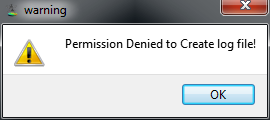
Please ensure that you are running LiAcquire as an administrator.
Ensure that the Log folder is existed in the project folder. If the Log folder cannot be found, it may have been deleted by accident or failed to copy correctly during data transfer. Please try to transfer the project folder from the LiAir system again to resolve the issue. If the issue persists, create a new empty folder in the project directory and name it ‘Log’. Open the project *.sml file again in LiAcquire to see if the issue is resolved.
What should I do if LiAcquire fails to import the Confige.db file correctly?
- Please ensure that the software has not been installed on the main system drive partition. If the software must be installed on the main system drive partition (only has one partition), please ensure that the privilege level for the program is set to “Run this program as an administrator” in the LiAcquire properties. To do so, right click on the LiAcquire icon, and select Properties; under the Compatibility tab, check the “Run this program as an administrator” option.
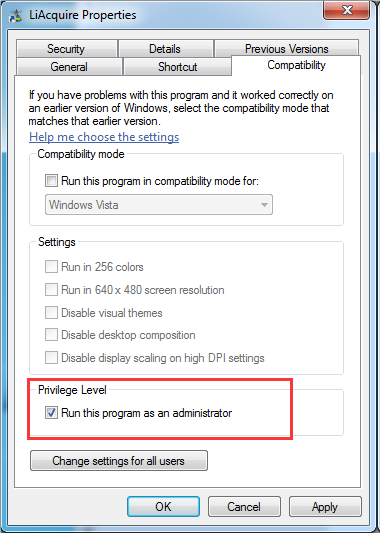
What do the messages and prompts in the LiAcquire Console Window refer to and/or indicate?