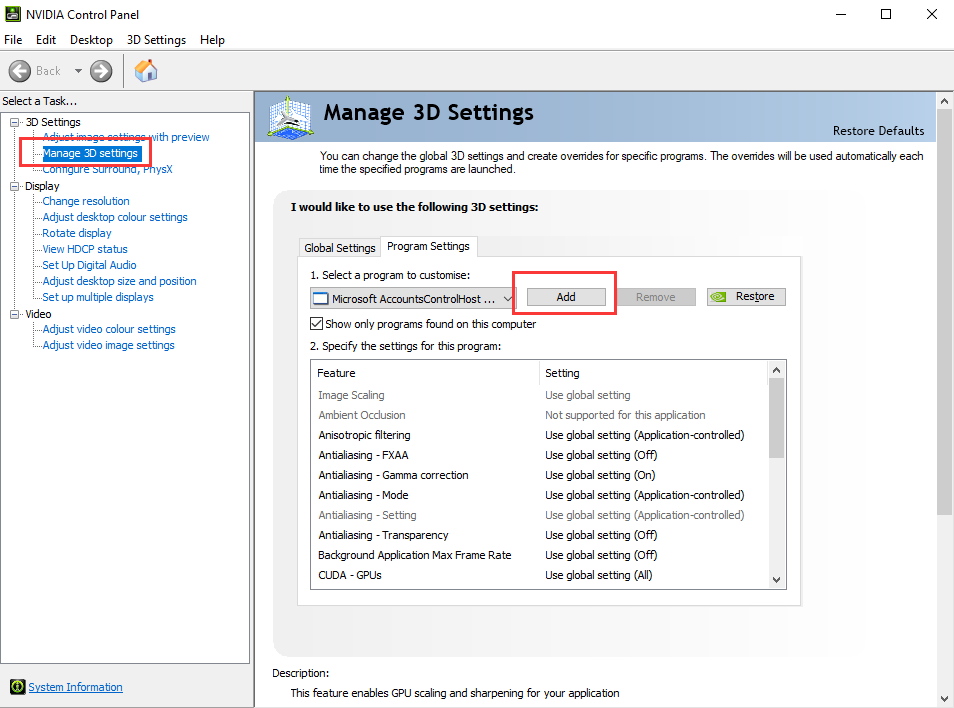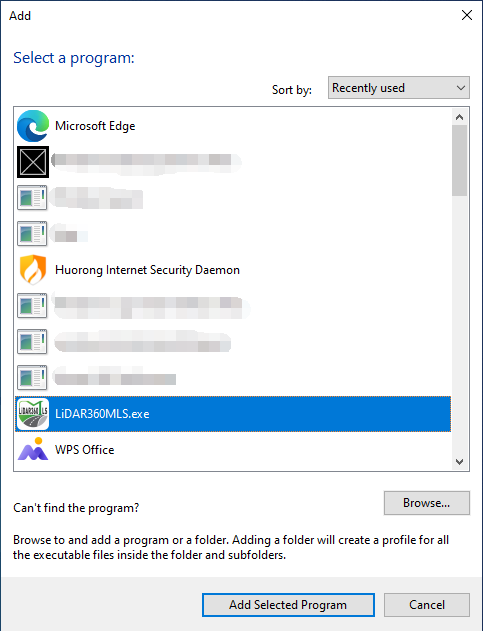Adjusting to High-Performance Display Mode
Follow the steps below to optimize the graphics mode of LiDAR360MLS.exe (for NVIDIA graphics cards).
1.Right click on the desktop and select NVIDIA Control Panel.
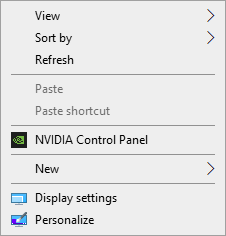
2.Select Manage 3D settings -> Program Settings -> Add LiDAR360MLS.exe to the list of high-performance graphics modes, click Apply.